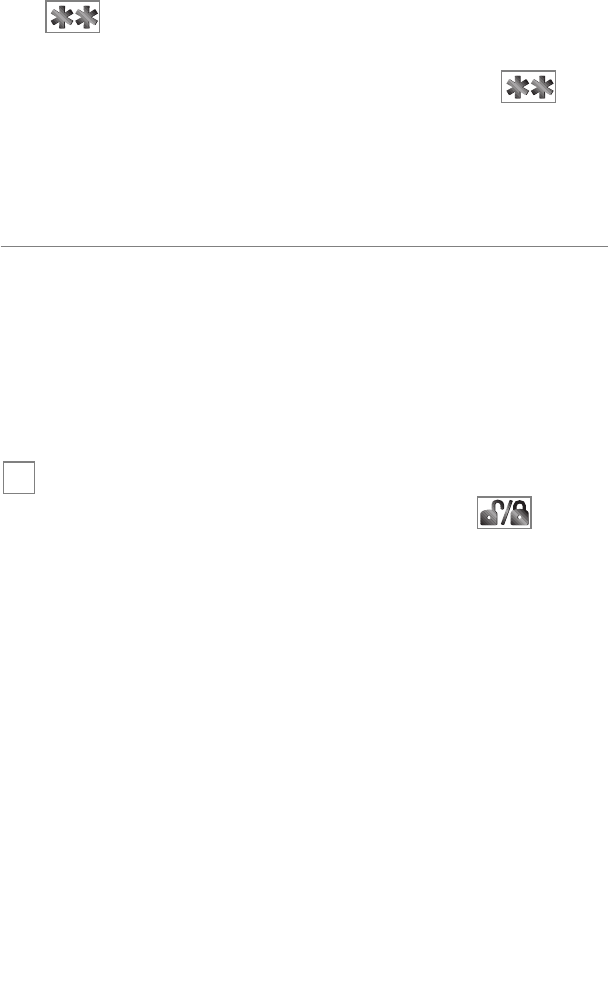
5
© 2001 directed electronics, inc.
Button
Another optional convenience or expansion option that you have
added to your system can be activated by pressing . This
accessory output controls__________________________.
uussiinngg yyoouurr ssyysstteemm
The buttons used in the instructions in this manual correspond
to the standard transmitter configuration. If your transmitter has
been custom configured, the icons on your transmitter buttons
may not correspond to the indicated functions.
arming
You can activate, or arm, the system by pressing on your
transmitter for one second. When the system arms, you will hear
a short siren sound, or chirp, and see the parking lights flash
once. If the vehicle’s power door locks have been connected to the
system, the doors will lock.
While the system is armed, the status LED will flash approxi-
mately once per second, indicating that the system is actively
protecting your vehicle. If you hear a second chirp after arming,
and see the status LED flashing in groups, refer to the
Diagnostics section of this guide. This extra chirp is called Bypass
Notification.
➜


















