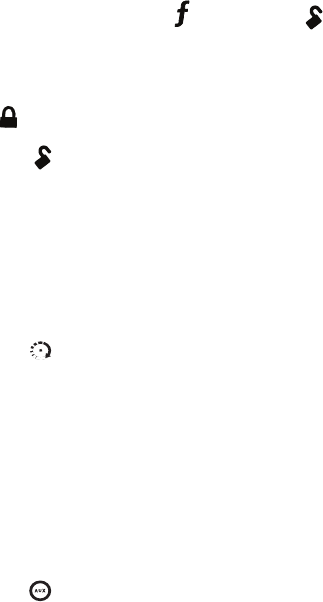
18
© 2008 Directed Electronics. All rights reserved.
Off.
If the keypad lock is On, press , and then press
1
3
4
5
6
2
A U
X
to unlock the keypad.
Note: If the auto keypad lock feature is programmed On, the remote unlocks
when the vehicle ignition is turned Off. The remote stays unlocked to allow time
to exit and unload the vehicle, and then lock the doors with the remote. When
the
A U
X
button is pressed, the keypad auto lock feature resumes normally.
Press the
1
3
4
5
6
2
A U
X
button to access and change the Remote Beeps feature.
Unlock LED On: The remote emits beeps normally. The companion remote •
beeps once to confirm the mode change.
Unlock LED Off: The remote does not emit beeps except when program-•
ming. The companion remote beeps twice to confirm mode change.
Unlock LED blinking: The remote emits beeps only if the optional horn honk •
input is hooked up and the factory alarm has been triggered. (This feature
is not available on the 1-way companion remote).
Press the
A U
X
button to access and change the Runtime Low Alert feature.
Note: This feature is not available on the 1-way companion remote.
Remote Start LED On: The remote emits feedback output for Runtime Low •
Alert messages.
Remote Start LED Off: The remote ignores Runtime Low Alert •
messages.
These messages are automatically sent while Remote Start is On to alert you
when the runtime remaining is at 3 minutes, and again at 1 minute before shut
down.
Press the
A U
X
button to access and change the Page mode/Power saver mode.
Note: Not available on the 1- way companion remote.
Aux LED On: the remote wakes up to listen for messages from the system•
Aux LED blinking: Power saver mode (see Note below)•
Aux LED Off: The remote does not wake up and listen for messages from •
the system to extend battery life. This means the remote does not receive


















