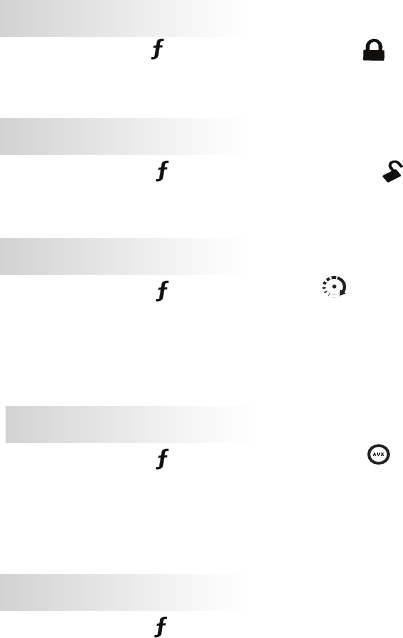
13
© 2008 Directed Electronics. All rights reserved.
Feature List:
Silent lock
Command
: Press
A U
X
one- time and then press
A U
X
Feedback
: Lock LED flashes for 1-sec
Notes
: Locks the system without horn honks*
Silent unlock
Command
: Press
A U
X
one- time and then press
A U
X
.
Feedback
: Unlock LED flashes for 1-sec
Notes
: Unlocks the system without horn honks*
Runtime reset
Command
: Press
A U
X
one-time and then
A U
X
.
Feedback
: Remote start On tones sound.
Notes
: Re-starts the remote start runtime counter if remote start
is active. Note: If remote start is not active, the 2-WAY
remote will respond with error tone.
Aux 1
Command
: Press
A U
X
one time and then press
A U
X
.
Feedback
: The Aux LED turns on for 3-secs, Aux activation tone
sounds.
Notes
: This is an optional feature. See your sales rep/installer
for details.
Cabin temperature
Command
: Press
A U
X
one time, then Hold for 1.5 seconds.
Feedback
: Screen will display current cabin temperatue.
Notes
: Cabin temperature is displayed on the remote. LED lights
turn on to indicate a range. (See p.29)


















