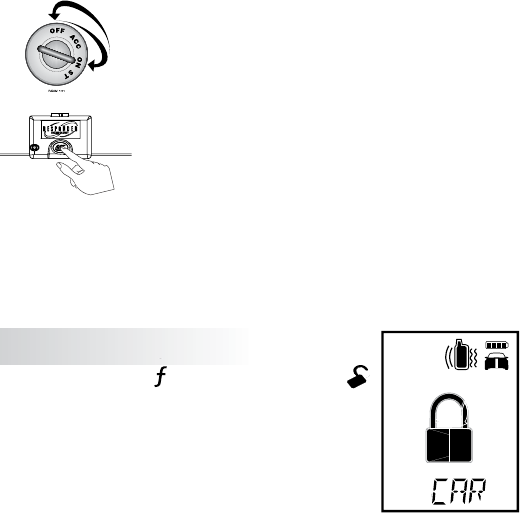
21
© 2008 Directed Electronics. All rights reserved.
To enter or exit valet mode with the valet/program switch:
Turn the ignition key on and then off.
2. Radious will be if not specied.
1. Tex ture is same as
3. Body color :
INJECT TOLERANCE SPEC.
*Tolerance please refer specication
of tolerance limits "c"
120~300
DIMENSION
30~120
UNDER 6
0.40 0.80
0.20
0.10
0.08
A
±
GRADE
6~30
B
±
0.40
0.20
0.16
2.00
C
±
0.40
0.80
0.30
DEI
NUTEK
FELIX
VICTO R
APPD BY
UNIT:
M/M
CODE
MATERIAL
FINISH
SCALE:
1:1
YG F
SHEET
DRN BY
CHK BY
11/20/07
OF
DATE
A4
TITLE
DEPTSIZE
REV .
1
REVISIONS
DESCRIPTION
CORPORATION
OLED IVU
94I0600
DRAWING NO
0
REV
DATE DRN.
94I0600
CASE P/N:IADGH0A1
KEY P/N:IKDEL0A0
36.32
11.50
10.44
%2'<0$7(5,$/+,+($7$%689
%/$&.
At anytime during the next 10 seconds, press and
release the Valet switch. Now the Status LED lights
constantly if you have entered Valet® Mode, and
shuts off when exiting Valet Mode.
When locking the system in Valet Mode, the screen displays “valet” and
the remote then emits an error tone. When unlocking in Valet Mode, the
screen displays “valet” and the remote emits two error tones.
Car finder
Command
: Press
AUX
three-times and then
AUX
.
Feedback
: Icon of vehicle ashes and text reads
car nder. On Vehicle: 1 long siren
chirp and parking lights flash 10
times.
Notes
: Arm/Disarm cancels the light ash-
es.


















