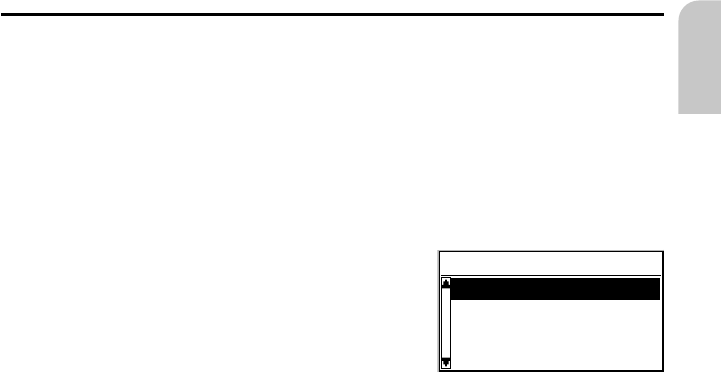
Address book
The Audiovox Navigation System allows you to store 30 destination addresses in a
personal address book. The destination store gives you additional helpful functions.
☞
Select “Address book” from the destination input menu.
:
The address book menu is shown.
The following menu options are available:
Load address
To recall a destination address previously stored in
the personal address book.
Load last dest.
To reload one of the 10 destinations last used for
guidance into the destination input menu.
Store address
To store the current destination address in the address book.
Store current loc.
To store the current car position in the address book.
Delete address
To delete an entry from the address book.
Delete last dest.
To delete the 10 destination addresses last entered.
Return
To leave the address book menu.
Notes:
You can store at least 30 entries in the personal address book. The number of entries
can increase up to 100 depending on the kind of information stored (with or without
name, etc.).
If no address is stored in the address book, the “Load address” and “Delete
address” options cannot be selected.
If the memory is full, the “Store address” option can no longer be selected.
ADDRESS BOOK
31
English
Address book
Load address
Load last dest.
Store address
Store current loc.


















