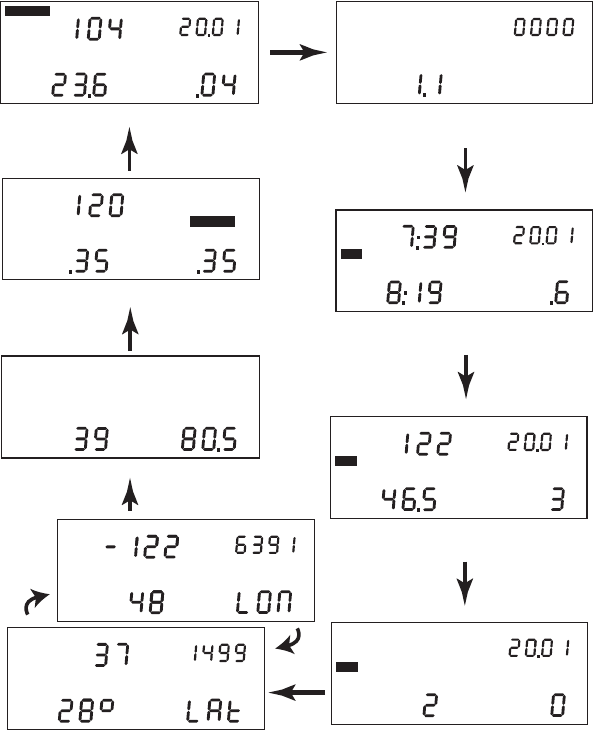
4
The Data Screens
The data screens enable you to view most of the information stored
by the DriveRight 600. To cycle through the data screens (in the
order shown below), press and release MODE.
NOTE: To view the settings screens, press and hold MODE until the
Security Code Entry screen appears.
NOTE: The GPS Latitude and Longitude screens are not displayed if
the DriveRight console is not connected to a vehicle.
DriveRight 600 Data Screens
D
A
Y
.
M
O
D
A
Y
.
M
O
k
m
/
h
SP
EE
D
A
CC
E
L
G
D
I
S
T
A
N
C
E
K
m
C
U
RR
E
N
T
Current Readings
Odometer
K
m
Trip Speed and Distance Log
k
m
/
h
SP
EE
D
O
V
E
R
T
I
M
E
SP
EE
D
S
ec
.
D
I
S
T
A
N
C
E
K
m
L
OG
D
I
S
T
A
N
C
E
A
CC
E
L
C
O
U
N
T
D
E
C
E
L
C
O
U
N
T
L
OG
Trip Acceleration/Deceleration Log
E
ND
S
T
AR
T
P
M
P
M
L
OG
Trip Start/End Log
T
O
T
A
L
H
r
.
D
A
Y
.
M
O
k
m
/
h
A
CC
E
L
G
G
D
E
C
E
L
S
E
TT
I
N
G
S
SP
EE
D
Limits
GPS Latitude and Longitude
Driver ID Entry
C
O
D
E
D
A
Y
.
M
O
DR600 UG Rev B D008.fm Page 4 Thursday, April 17, 2003 7:17 AM


















