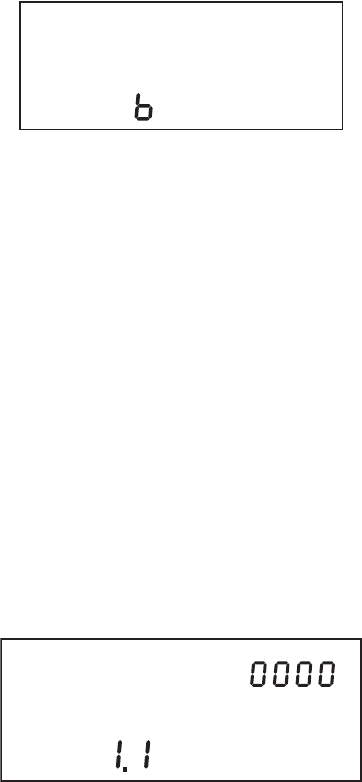
11
NOTE: Although you may specify the type of trip using the
DriveRight 600 display unit, you must have the soft-
ware to view trip type information.
To change the type of trip, press and hold MINUS. The trip type
screen will appear--do not release MINUS.
Trip Type Screen
As long as you hold MINUS, the DriveRight 600 will cycle through
the letters representing the various trip types: b = Business, P = Per-
sonal, C = Commute, O = Other. Release MINUS when the desired
trip type appears.
NOTE: You may change the trip type anytime during a trip.
Trip type information is saved when the trip ends.
❏ Turn Display Lamp On/Off
To turn the DriveRight 600’s display lamp on or off, press
PLUS. You must be viewing the Current Readings Screen, the
Trip Start/End Log screen, the Trip Speed and Distance Log
screen or the Trip Accel/Decel Log screen to turn the display
lamp on and off.
Driver ID Code Entry & Digital Input Status Screen
The Driver ID Code Entry Screen enables you to enter the driver ID
code, displays the status of the two digital inputs, and also includes an
activity indicator for the reed switch (GD and HD models) or VSS
input (VSS and VF models).
Driver ID Code Entry Screen
M
I
L
E
S
C
O
D
E
DR600 UG Rev B D008.fm Page 11 Thursday, April 17, 2003 7:17 AM


















