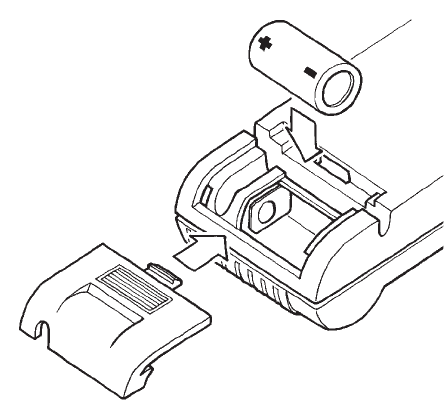
25
NOTE: If you notice that the LCD is fading when running on battery
power, it means your battery power is low. You should replace
your battery as soon as possible.
To install a new battery, insert the battery as shown below.
Installing the Battery
When operating under battery power, the unit will undergo a few
changes in operation in order to conserve battery power:
❏
If you go more than 5 minutes without pressing a button, the
unit enters “sleep mode.”
In sleep mode, all but the most essential unit functions (that
is, time and date) shut down. The display goes blank and no
data is recorded when the unit is “asleep.”
NOTE: The unit never goes into sleep mode when connected to
your vehicle (i.e., receiving power from your vehicle’s
battery).
To “wake up” the unit, press MODE or reconnect the unit to your
vehicle so it receives power from your vehicle’s battery.
❏
The display lamp is disabled.
You cannot turn on the unit’s display lamp.
❏
The GPS Latitude and Longitude position screen is not dis-
played.
The Latitude and Longitude screen will not appear when you
scroll through the DriveRight 600 data screens.
DR600 UG Rev B D008.fm Page 25 Thursday, April 17, 2003 7:17 AM


















