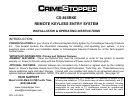OPTION PROGRAMMING cont.
1. AUTOLOCK / UNLOCK WITH IGNITION
Controls whether the doors will automatically lock when the ignition is turned on and will unlock when the
ignition is turned off. Note: When Separate Driver’s Door Unlock feature is installed, only driver’s door
will unlock when IGN. is turned off.
2. DOUBLE UNLOCK PULSE
The unit will send 2 unlock pulses when the #2 Unlock button is pressed. This feature may be required for
interfacing this system into specific makes and models of vehicles that require this function.
3. HORN CHIRP CONFIRMATION
This option turns the horn chirps for lock/unlock on or off.
4. DOOR LOCK/UNLOCK PULSE TIME
Controls the amount of time (0.8 sec. or 3 sec.) for the lock/unlock pulse. The 3 sec. setting may be required
for 1980’/90’s European Vehicles that require a long pulse to operate electric vacuum type door lock systems.
5. PASSIVE STARTER DISABLE OUTPUT (Applies to OPTIONAL starter disable feature)
This option modifies the unit’s (-) Negative Armed Starter Disable output operation. When this option is turned
ON, the unit will PASSIVELY activate the Starter Disable 45 seconds after the ignition is turned off. Starter
disable output is deactivated through the remote when unlocking the vehicle or a manual override.
6. IGNITION TRIGGER
This option controls the unit’s optional Ignition trigger feature. If selected to ON, then the vehicle’s horn will
honk if an unauthorized operator turns on the Ignition after the vehicle had been locked with the remote. This
function is similar to an alarm system. To avoid a trigger, use the remote for BOTH LOCKING and
UNLOCKING the vehicle. If system accidentally triggers, press button #4 to reset.
7. EXTENDED HORN CHIRP
This option allows the unit to provide a slightly longer lock/unlock horn chirp output. This option is ONLY
required on specific vehicles where the normal horn chirp is not long enough to activate the factory horn and
produce a chirp.
OPTION RESET: RESTORES PROGRAMMING OPTIONS TO FACTORY DEFAULT SETTINGS:
1. Turn the Ignition ON, wait one second, and press the Override/Program button 5 times.
2. The system will flash the LED 5 times
3. Press Button #3 (Trunk). Lights will flash 4 times and horn will chirp (if optional horn chirp installed) 4
times. All options will be returned to factory default setting. Default settings are marked with an “*”.