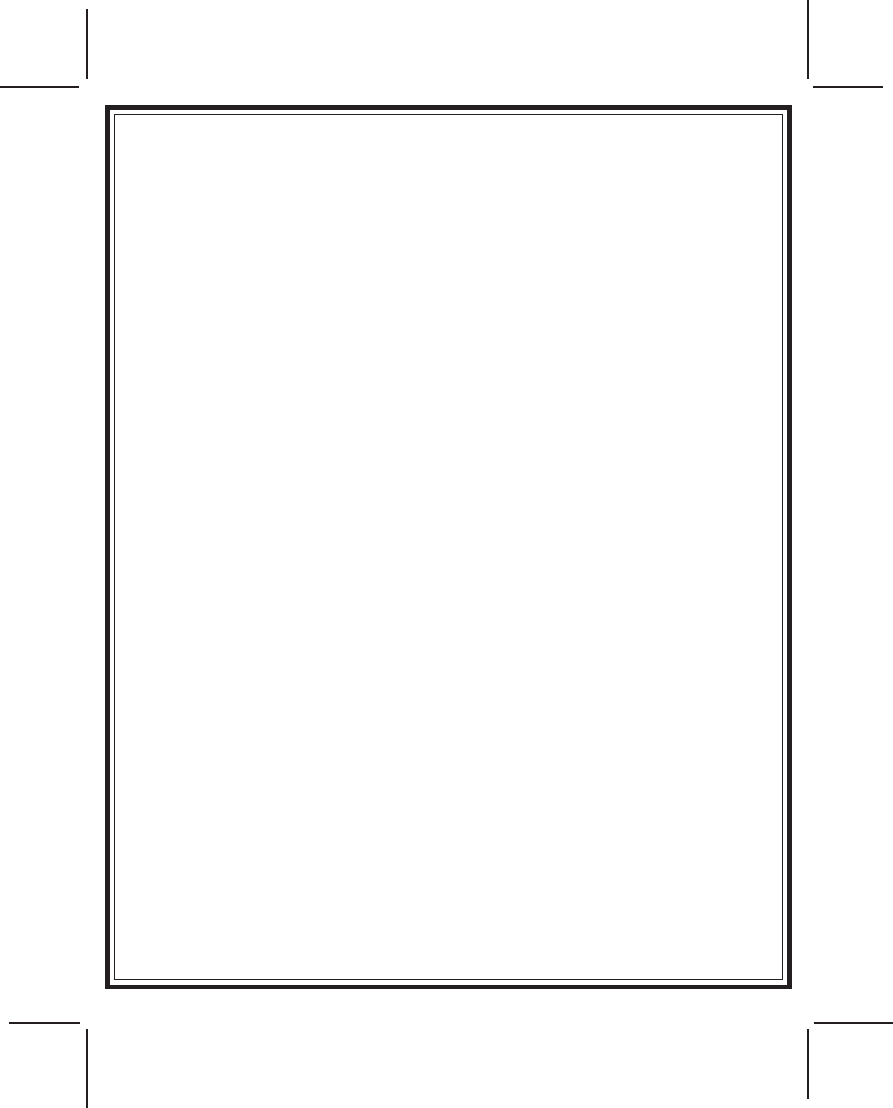
5. Within 10 seconds, begin to press and release the push button switch to
set the tenths digit. (As per example press and release 5 times to set the
tenths digit to 5)
6. Within 10 seconds of the last press of the button, turn the ignition
OFF then ON.
7. Within 10 seconds, Begin to press and release the button to
set the units digit. (As per example, press and release 2 times to set the
units digit to 2)
8. Turn the ignition switch to the OFF position. Immediately observe the LED
flash pattern. You will not the LED flashing 5 times, pause, and then flash
2 times, pause. This pattern will be repeated 3 times indicating the new
code (52) has been accepted and stored in memory.
NOTE: If after step 7, the LED flashes a code other than what was just entered,
this indicates that the code has not been changed. You will have to repeat
steps 1 through 7 above, being certain to note the following:
Acceptable digits, to this unit, are 1 through 9. The unit will not recognize a 0
(zero), or no digit entered in any place, units or tenths.
NOTE: If 15 seconds of inactivity expire, or if the ignition switch is turned OFF
for more than 5 seconds during any of the above steps, the unit will revert back
to the last successfully stored code.
MANUALLY OVERRIDING YOUR SYSTEM:
USING THE CUSTOM CODE OVERRIDE:
Assuming the override code programmed has not been changed, and the
default override code of 11 is in the system's memory.
1. Enter the vehicle and turn the ignition switch to the ON position.
NOTE: The siren will sound.
2. Within 5 seconds, press and release the button 1 time.
3. Within 5 seconds, turn the ignition switch OFF then ON.
4. Within 5 seconds, press and release the button 1 time.
5. Turn the ignition switch OFF then ON and start the vehicle.
NOTE: If you have changed the programmed override code then substitute your
Page 8















