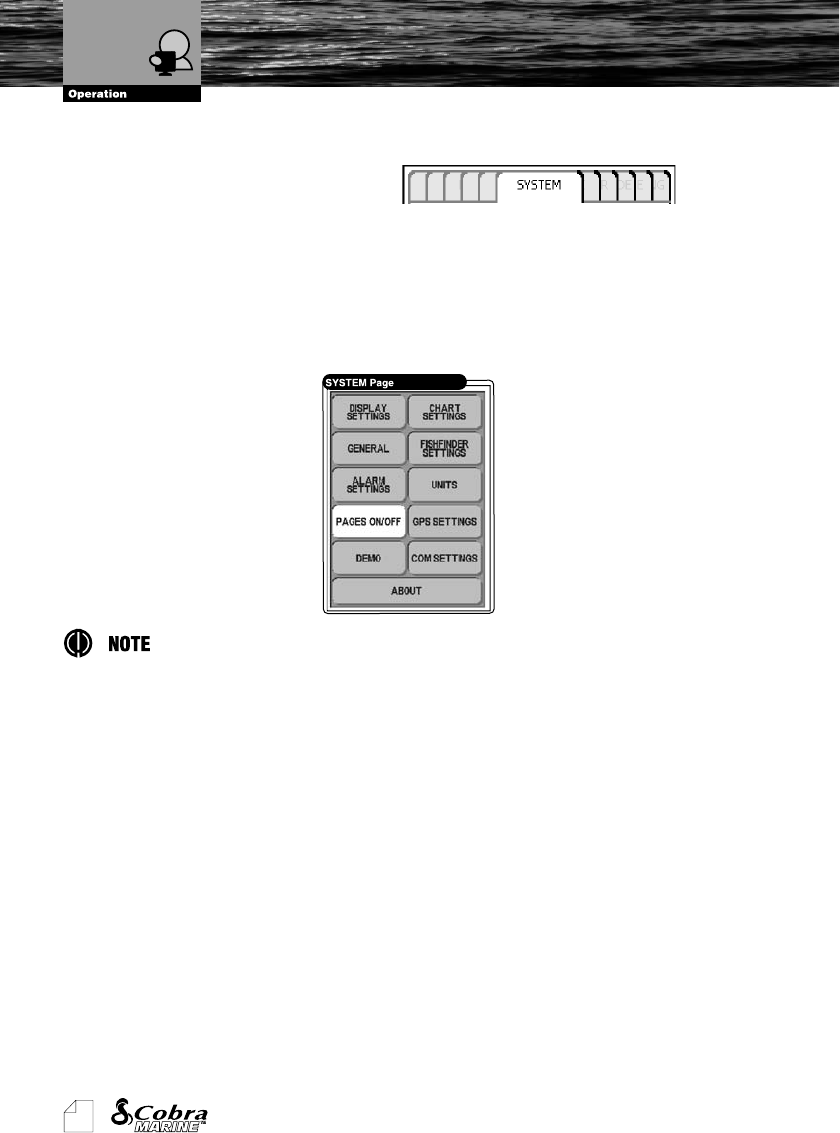
48
Owner's Manual
3.11. SYSTEM PAGE
The SYSTEM Page includes selections for the various categories of Set-Up
Info.
3.11.1. Description
The picture below shows the layout of the SYSTEM Page with the main
setting options for different functions. This section contains many settings that
can be customized by the user but are usually not necessary.
The Fish Finder settings are grayed when unavailable.
To select a desired option use the CURSOR buttons, and the ENTER button
to confirm your selection. Every sub–menu acts in the same way. Press the
ESC button to abort given action.
3.11.2. Each Setting Description
For detailed description of all individual data fields and internal functions and
features see Chapter 5.
System Page


















