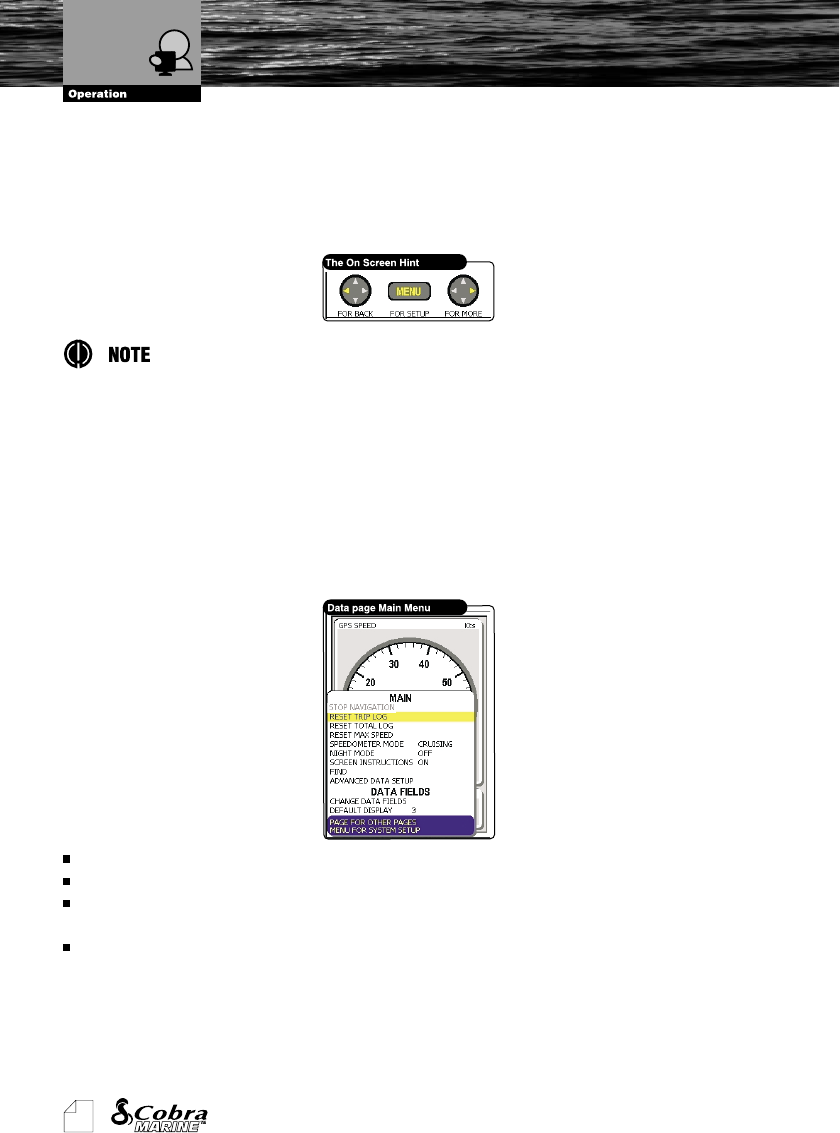
28
Owner's Manual
3.4.2.3. On Screen Instructions
When first arriving at the page or after pressing the ENTER button, Screen
Instructions will appear at the top of the page. The Screen Instructions are On
by default and disappear after a few seconds.
This option can be turned OFF for more advanced users.
3.4.3. Menu
Pressing the MENU button while displaying the DATA Page shows not
only some standard menu options available from other pages like Stop
Navigation, Find and Night Mode, but it also shows some options unique to
the DATA Page such as Reset Trip Log, Reset Total Log, Reset Maximum
Speed, Screen Instructions and Data Field tools. Press the ENTER button
to accept any selected menu option or the ESC button to cancel your
choice.
“RESET TRIP LOG”: Resets the distance traveled since it was last reset.
“RESET TOTAL LOG”: Clears the total traveled distance.
“RESET MAX SPEED”: Resets the highest boat speed measured since
the Speed Log was switched On.
“SPEEDOMETER MODE”: Customizes the Analog speedometer gauge
for maximum performance based on the selected value. The best
resolution is given for the target speed of the chosen activity. The top
speed is determined from the initial setup page and can be changed in the
future from the About section in the SYSTEM Page.
Data Page


















