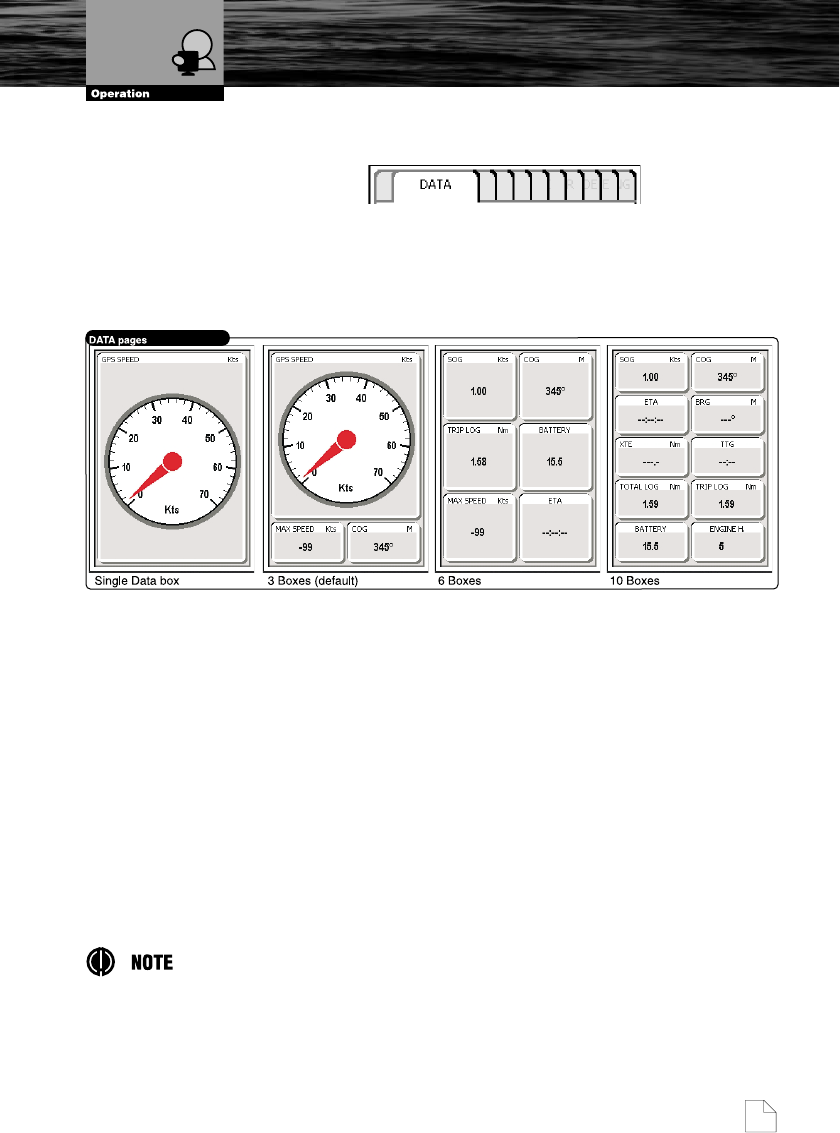
Nothing Comes Close to a Cobra
®
27
3.4. DATA PAGE
Use the DATA Page to customize the data options described below.
3.4.1. Description
The pictures below present the available DATA Page layouts with respect to
displayed data fields.
3.4.2. Operations
The main feature of the DATA Page is the ability to customize all data options
according to a user’s requirements.
3.4.2.1. Available Layouts of DATA Page
The choice for the number of fields is 1,3,6 or 10, and field values can be
configured by pressing the RIGHT or LEFT CURSOR button located on the
right side panel. The default page is the “3 Boxes” page with the Analogue-
Style Speedometer Gauge.
3.4.2.2. Changing Data Options
The content of each data field can be adjusted to user’s requirements. To
customize data options follow the procedure described in Par. 2.7.2 Changing
Data Fields. The default “Speed Gauge” data field can be also changed into
an “Analogue–Style Compass”.
Please note that some of the data options can be grayed out if unavailable. This can
be caused by NMEA data unavailable to support the data field or Items related to
Fish Finder when not connected.
Data Page


















