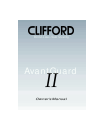Prior Intrusion Attempt Alert
If the alarm sounded while you were away, when you remotely disarm the system
will issue three chirps and three flashes of the parking lights. You’ll note that the
Multicolor LED will blink in red 1-7 times, pause for one second then repeat the
cycle four more time. Count the number of red blinks in any one of the 5 cycles and
use the table below to identify the trigger or sensor that detected the attempt.
LED Indication Tripped Trigger or Sensor
1 blink Magnetic Resonance Sensor
2 blinks Optional Proximity Sensor and/or IntelliSensor 3-D
4 blinks Hood or Trunk Trigger
7 blinks Scan Attempt (see Smart AntiScan on page 5)
Multicolor LED Status Indicator
The Multicolor LED Status Indicator confirms system status:
LED Indication System Status
Off System is disarmed, you may enter the vehicle
On (red) Valet or programming mode
Flashing (red) System is armed and protecting your vehicle
Flashing (green) 30-second AutoArming Countdown
“Chirp” Muting
If and when you desire, you may silence the chirp confirmations, allowing for only
silent, parking light arm/disarm confirmation (of course, if an intrusion attempt
occurs, the SmartSiren will sound). You have two choices:
• You may disable the chirps until you wish to enable the chirps again.
• Disable the chirps for only one arm and disarm cycle.
For long-term chirp muting/restoration, use the following procedure:
1. Turn the ignition key to the “ON” position.
2. Within 10 seconds, press and hold the valet/program switch to its momentary
position until you hear a siren chirp, then release. The LED will light in red and
stay lit, confirming that the system is in program mode.
3. Tap the valet/chirp-mute switch to its momentary position 2 times.
4. Flip the switch to its latched position, then back to center. You will hear 2
confirmation chirps.
5. Tap the switch to its momentary position 4 times.
6. Flip the switch to its latched position, then back to center. You will hear 4
confirmation chirps.
a. To turn the chirps off: Tap the switch to its momentary position.
7