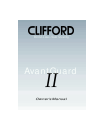Valet Mode
Whenever your vehicle is to be serviced, washed or valet parked, you must use the
valet mode to disarm the system and override its Smart AutoArming feature.
How to Enable Valet Mode
1. Insert your key and turn the ignition to the “ON” position.
2. Flip the valet/program switch to its latched (non-momen-
tary) position.
3. The LED will light in red and remain on, confirming the system is in valet mode.
4. You may now turn the ignition off and remove your key.
NOTE: If you temporarily lose the use of your remote control, you can disarm
the system by enabling valet mode.
How to Exit Valet Mode
1. Insert your key and turn the ignition to the “ON” position.
2. Flip the valet/program switch to its center position.
3. The LED will turn off, confirming the system is in normal operating mode.
NOTE: In valet mode, the remote control will still lock/unlock the doors, start
the engine and command options (e.g., remote trunk release, etc.).
AutoLock™ and AutoUnLock™
For your safety, the system automatically locks your car doors 5 seconds after you
shift the transmission into Drive. Conversely, the doors automatically unlock after
you turn the ignition off. If you prefer, you may turn this feature off (see page 14).
What to Do If You Inadvertently Cause the Alarm to Sound
If you unintentionally alarm the system, simply press button I (channel 1) on your
remote control or enable the valet mode.
FACT™—False Alarm Control and Test
With the unique FACT feature, you’ll never experience repeated false alarms. If your
siren goes off, do not remotely disarm the system; allow it to run for the full siren duration
(30 seconds or whatever duration you programmed). The system automatically checks
for another activated trigger before sounding the siren a second time. If the siren sounds
again, you will know for sure that someone is tampering with your vehicle.
Smart AntiScan™
Thieves can disarm run-of-the-mill car alarms with a “scanner” that rapidly transmits
one remote control code after another. Yet even the most sophisticated scanner would
need more than 19 years to decipher Premier remote control’s 4.3-billion-codes.
Even if you add a basic (16,000-code) remote, Smart AntiScan will detect any scanner,
block the codes it generates, sound the siren and flash the parking lights.
5