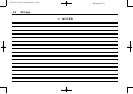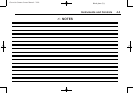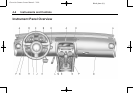Black plate (7,1)
Chevrolet Camaro Owner Manual - 2010
Instruments and Controls 4-7
b / g (Push to Talk): For vehicles
with OnStar
®
or Bluetooth
®
systems, press to interact with
those systems. See OnStar
®
System
on page 4‑42
and
Bluetooth (Overview)
on page 6‑21
or Bluetooth (Infotainment Controls)
on page 6‑22
or Bluetooth (Voice
Recognition)
on page 6‑25
for
more information.
c / $ (End Call / Mute): Press to
reject an incoming call, or end a
current call. Press to silence the
vehicle speakers while using the
infotainment system. Press again
to turn the sound on.
_ SRC ^ (Toggle Switch): Press to
select an audio source.
Toggle up or down to select the next
or previous favorite radio station or
CD/MP3 track.
+
x − (Volume): Press + or − to
increase or decrease the volume.
Horn
Press near the horn symbols or
press on the steering wheel pad to
sound the horn.
Windshield Wiper/Washer
The windshield wiper/washer lever
is located on the inboard side of the
steering column.
Push up or pull down on the lever
to place it in one of the following
positions.
8(Mist): For a single wiping cycle.
The lever returns to its starting
position when released. For more
cycles, hold the lever down before
releasing it.
9 (Off): Turns the wipers off.
6 (Intermittent): Move the lever
to choose a delayed wiping cycle.
For vehicles with the variable
intermittent feature, the time
between wipes can be adjusted.
Turn the
& band for a longer
or shorter delay interval.
x (Low): Slow wipes.
[ (High): Fast wipes.