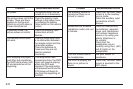DVD Display Error Messages
The DVD display error message depends on
which radio you have. The video screen may
display one of the following:
Disc Load/Eject Error: This message is displayed
when there are disc load or eject problems.
Disc Format Error: This message will be
displayed, if the disc is inserted with the disc label
wrong side up, or if the disc is damaged.
Disc Region Error: This message will be
displayed, if the disc is not from a correct region.
No Disc Inserted: This message will be
displayed, if no disc is present when the EJECT
button is pressed on the radio.
DVD Distortion
Video distortion may occur when operating cellular
phones, scanners, CB radios, Global Position
Systems (GPS)*, two-way radios, mobile fax, or
walkie talkies.
It may be necessary to turn off the DVD player
when operating one of these devices in or near
the vehicle.
*Excludes the OnStar
®
System.
Cleaning the RSE Overhead Console
When cleaning the RSE overhead console surface,
use only a clean cloth dampened with clean water.
Cleaning the Video Screen
When cleaning the video screen, use only a
clean cloth dampened with clean water. Use care
when directly touching or cleaning the screen,
as damage may result.
Theft-Deterrent Feature
THEFTLOCK
®
is designed to discourage theft
of your vehicle’s radio. It works by using a
secret code to disable all radio functions whenever
battery power is removed and the radio is placed
in a different vehicle. This feature requires no user
input to be activated. The radio is automatically
armed when it is put into the vehicle for the
first time.
If THEFTLOCK
®
is activated, the radio will not
operate if stolen. The radio will display LOCKED.
If this occurs, the radio will need to be returned
to your GM dealer.
279