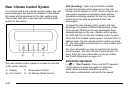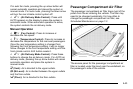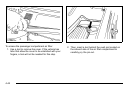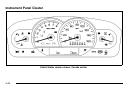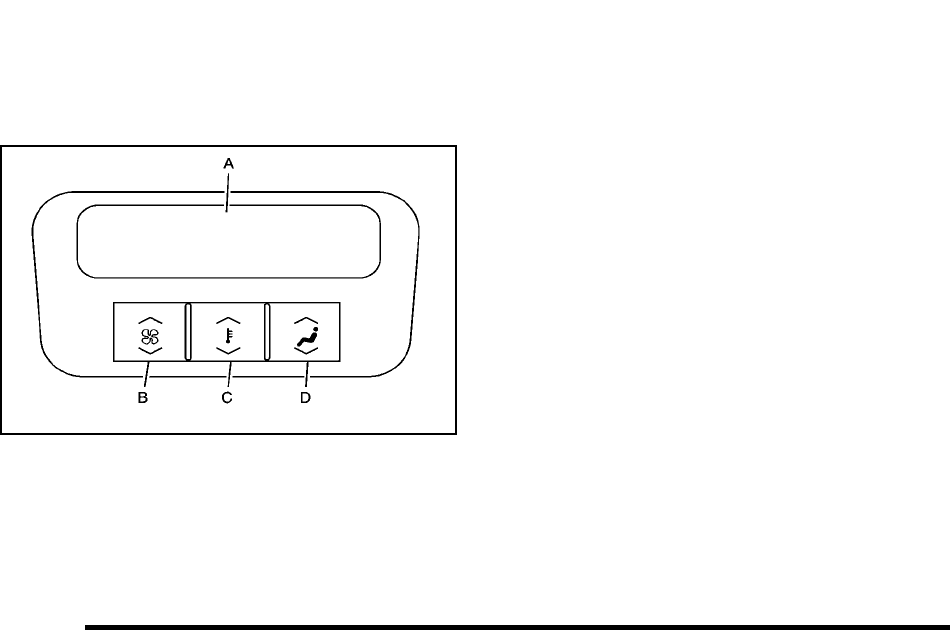
Rear Climate Control System
For vehicles with a rear climate control system, the rear
seat passengers can adjust the direction of the airflow,
fan speed and temperature for the rear seating area.
This system also works with the main climate control
system in the vehicle.
The rear climate control system is located on the back
of the center console.
A. Display
B. Fan Control
C. Temperature Control
D. Air Delivery Mode Control
AUX (Auxiliary): Press the AUX button located
on the front climate control panel to turn the rear
climate control system on or off. When turned on the
rear system operates in automatic mode and the
temperature settings selected for the front climate
control panel will also be selected for the rear
passengers.
To adjust the rear climate control system, the rear
passenger can select a different temperature, mode
or fan speed. Whenever the rear passengers have
adjusted settings on the rear climate control system,
the AUX light is lit on the front climate control system.
When the front climate control system is turned off or in
defrost mode, the rear climate control system is turned
off. The rear system will turn back on once another front
mode is selected.
For more information on how to use the front climate
control system, see Dual Climate Control System
on
page 4‑36
. For more information on the air outlets,
see Outlet Adjustment on page 4‑41.
Automatic Operation
« A ª (Fan Control): Press until AUTO appears
on the display to place the system in automatic
mode. When automatic operation is active,
the system automatically controls the fan speed.
4-42