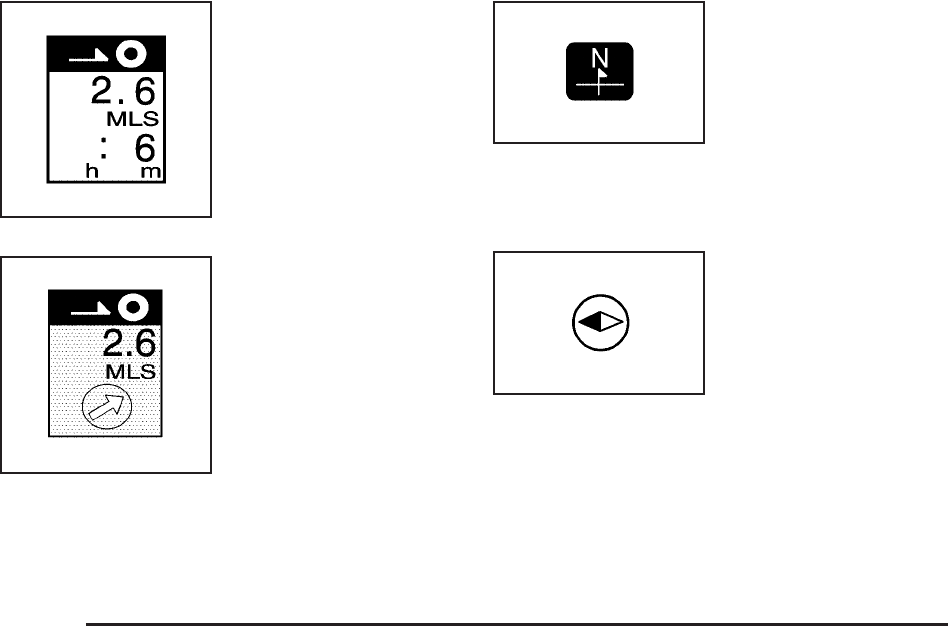
This symbol indicates the
distance and estimated
travel time to the final
destination. The Estimated
Travel Time feature
must be on for estimated
travel time to be displayed.
This symbol indicates
the distance to the
final destination in a
straight line.
This symbol appears before route guidance begins or if
the vehicle is on a road where route guidance is not
available.
This symbol indicates the
map with North up.
While in North up mode, North is always be at the top
of the map screen regardless of which direction the
vehicle is traveling.
This symbol indicates the
map with the vehicle travel
direction up, or Heading up.
The shaded triangle indicates North. While in Heading
up mode, the direction the vehicle is being travelled
will always be at the top of the map screen.
Touch either the North Up heading symbol or the
vehicle Heading Up symbol to alternate between
settings.
4-44


















