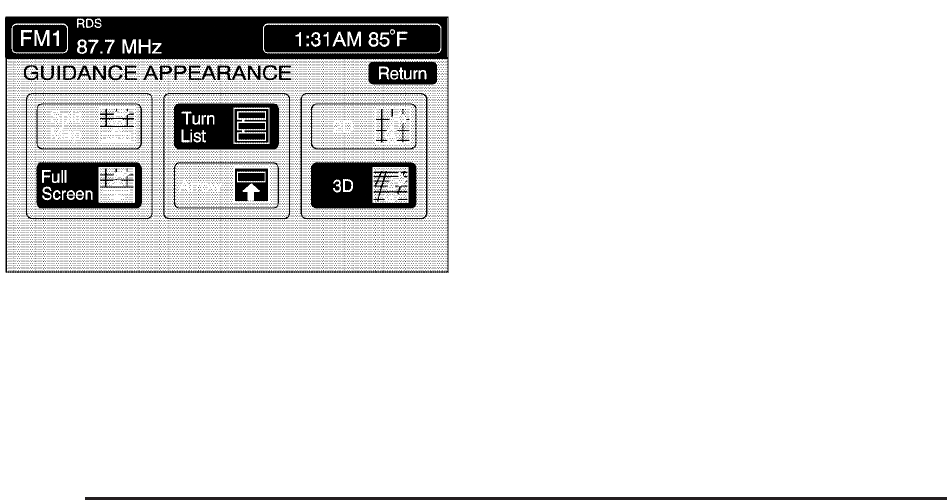
Guidance Appearance
This menu allows you to set the guidance appearance
screen options. This screen is displayed on the map
while on a planned route. The current settings appear as
light blue.
Split Map: Select to display the guidance screen on
the map at all times.
Full Screen: Select to display the guidance screen on
the map when approaching a maneuver.
Turn List: Select to have the guidance screen display
several upcoming turns. Directional arrows, street
name, and distance to the next turn displays. As the
next turn approaches, the system displays a closer view
of the upcoming maneuver.
Arrow: Select to have the guidance screen display the
next turn. A directional arrow, street name, and
distance to the turn displays. As the turn approaches,
the system displays a closer view of the upcoming
maneuver.
2D: Select to display the guidance screen as a
two-dimensional view.
3D: Select to display the guidance screen as a
three-dimensional view.
4-16


















