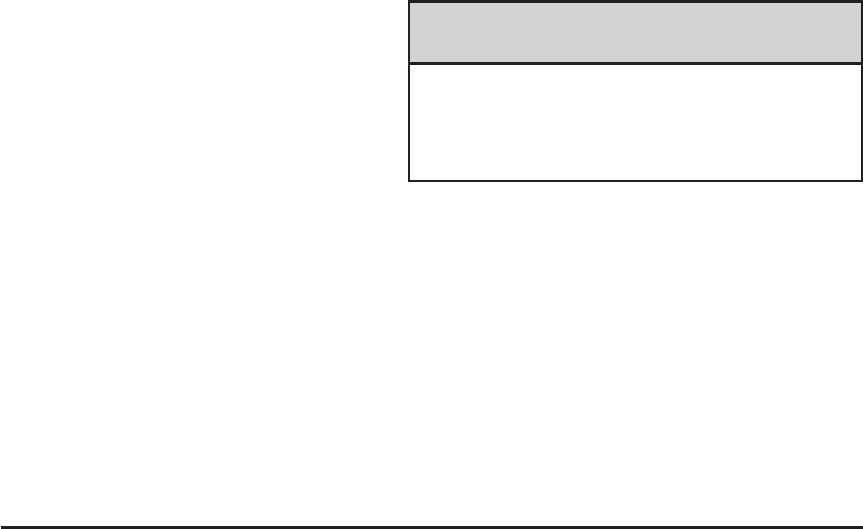
Trip Computer
Oil Life Indicator
This feature lets you know when to change the engine
oil. It is based on the engine oil temperatures and
your driving patterns.
To see the display, press the information button several
times until OIL LIFE appears. If you see 99% OIL LIFE,
99 percent of the current oil life remains.
The DIC may display a CHANGE OIL NOW message.
If you see CHANGE OIL NOW, it means the oil life
is gone. For more information, see Scheduled
Maintenance on page 7-4 and Engine Oil on page 6-15.
When the oil is changed, you will need to reset the
system. See Engine Oil Life System on page 6-18.
Always keep a written record of the mileage and date
when you changed your oil.
Audio System(s)
Read the following pages to become familiar with the
audio system’s features.
{ CAUTION:
Taking your eyes off the road for extended periods
could cause a crash resulting in injury or death to
you or others. Do not give extended attention to
entertainment tasks while driving.
This system provides access to many audio and non
audio listings.
To minimize taking your eyes off the road while driving,
do the following while the vehicle is parked:
• Become familiar with the operation and controls of
the audio system.
• Set up the tone, speaker adjustments, and preset
radio stations.
For more information, see Defensive Driving on
page 5-2.
3-76


















