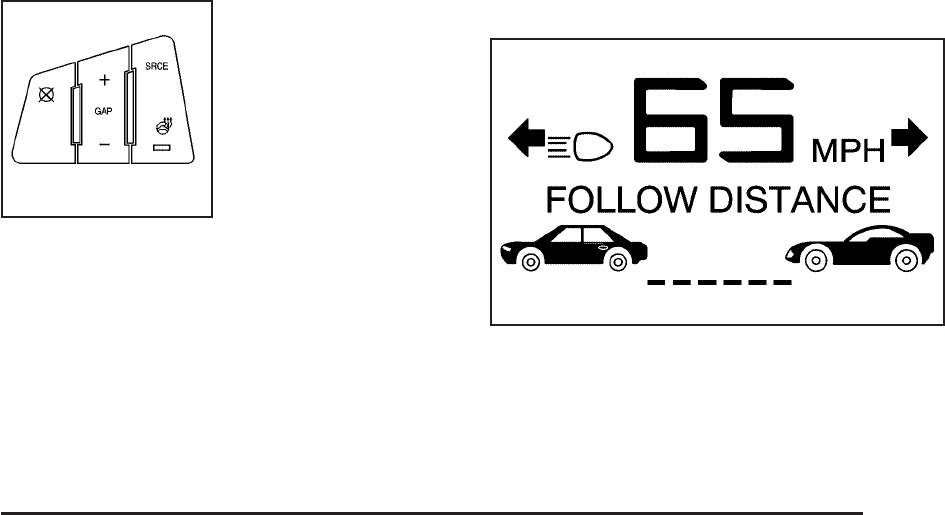
Selecting the Follow Distance (GAP)
When the system detects a slower moving vehicle, it will
adjust your vehicle’s speed and maintain the following
distance (gap) selected.
Use the GAP button on
the steering wheel to
adjust the follow distance
between your vehicle
and other vehicles.
Press the top of the button to increase the distance or
the bottom of the button to decrease the distance.
The first button press shows the current follow distance
setting on the HUD. The current following distance
setting is maintained until it is changed.
There are six follow distances to choose from.
The follow distance selection ranges from near to far
(1 second to 2 seconds follow time). The distance
maintained for a selected follow distance varies based
on vehicle speed. The faster the vehicle speed the
further back you will follow. Consider traffic and
weather conditions when selecting the follow distance.
The range of selectable distances may not be
appropriate for all drivers and driving conditions. If you
prefer to travel at a following distance farther than
Adaptive Cruise Control allows, disengage the system
and drive manually.
A graphic on the HUD indicates the selected following
distance. This picture shows a maximum follow distance.
The vehicles will move closer together as you select a
smaller following distance.
3-19


















