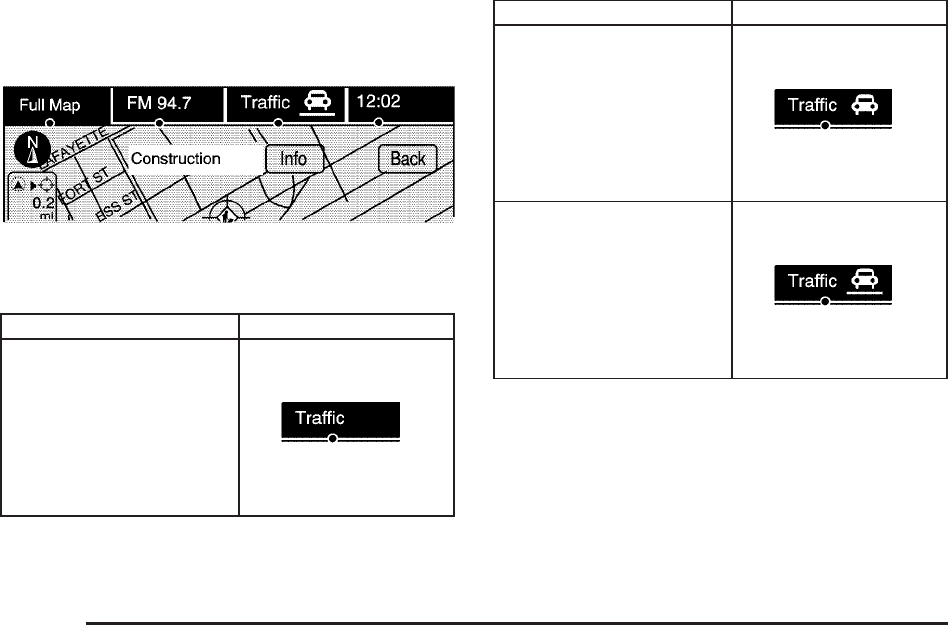
Traffic Icon
The Traffic Icon appears on the Traffic Tab, next to the
word Traffic, when traffic is found in the local area.
The Traffic Icon has three different condition displays.
These are:
Condition Traffic Status Icon
• No XM NavTraffic™
subscription.
• No Traffic is found in
the local area.
• The Traffic Feature is
turned off.
Condition Traffic Status Icon
Traffic events are in the
area, but none are on
route.
Traffic events are on route.
4-50


















