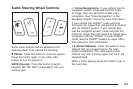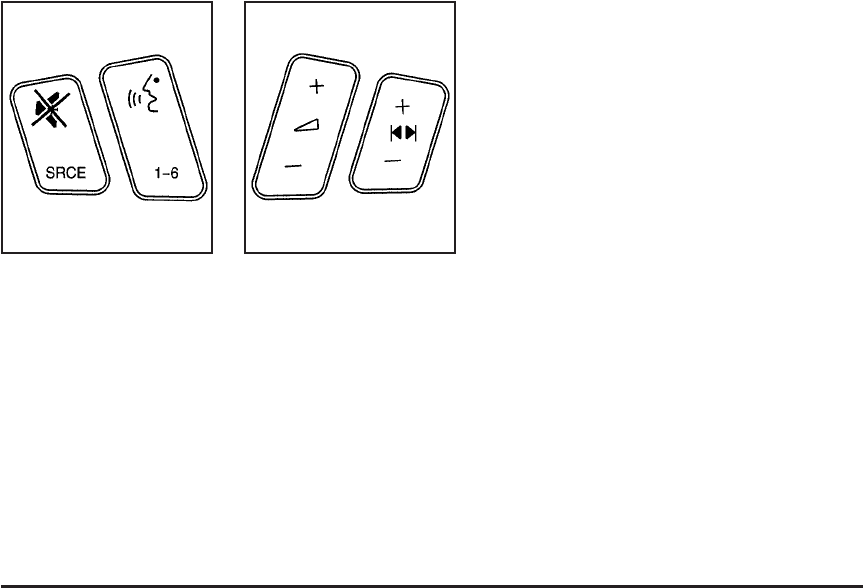
Audio Steering Wheel Controls
Some audio controls can be adjusted at the
steering wheel. They include the following:
0 (Mute): Press this button to mute the system.
Press this button again, or any other radio
button, to turn the sound on.
SRCE (Source): Press this button to switch
between AM, FM, XM™ (if equipped), CD, and
auxiliary jack.
g(Voice Recognition): If your vehicle has the
navigation system, press and hold this button
for longer than one second to initiate voice
recognition. See “Voice Recognition” in the
Navigation System manual for more information.
If your vehicle has OnStar
®
, press and hold
this button for longer than one second to interact
with the OnStar
®
system. If your vehicle also
has the navigation system, press and hold this
button for longer than one second to initiate voice
recognition and say “OnStar” to enter OnStar
®
mode. See the OnStar
®
System on page 139 in
this manual for more information.
1-6 (Preset Stations): Press this button to play
stations that are programmed on the radio
preset pushbuttons. The radio seeks preset
stations only with a strong signal that are in the
selected band.
While a CD is playing, press this button to go to
the next track.
269