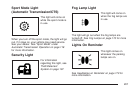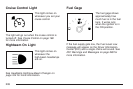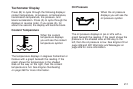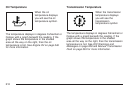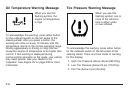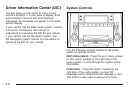Tire Pressure
When the tire pressure is displayed you will see a
vehicle in the display. The numbers in each
corner represent the tire pressure for the
corresponding tire. The tire pressure will be
displayed in psi or kPa.
If any of the tires are blinking on the vehicle in the
display, this means that the tire pressure in that
tire is either high or low. See Tire Pressure Monitor
System on page 405 for more information.
Lateral Acceleration
Lateral acceleration is a measure of how hard you
are taking a corner. For example, when you are
turning right you will feel your body push to the left.
This force is measured in a “g”. This gage will
display from 0.00 g to 1.2 g. The lowest reading
means there is no lateral acceleration. The highest
reading means the force the driver is feeling is
1.2 times the acceleration due to gravity.
When (B) is pressed and held while the Lateral
Acceleration display is being shown, the peak hold
values—both tick marks and numbers—will be
reset to zero.
Warning Messages
The warning messages that are described in the
following text are also shown in the tachometer
display.
While any warning messages are shown,
pressing (A) or (B) will acknowledge the warning
and then display the gage relating to the message.
For instance, if a tire is below the minimum
recommended pressure, the tire pressure warning
message will blink on and off (five times for a
low tire warning, continuously for a flat tire
warning). The driver can go to the tire pressure
display immediately by pressing either button
on the outboard switch.
213