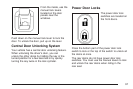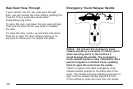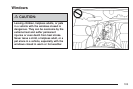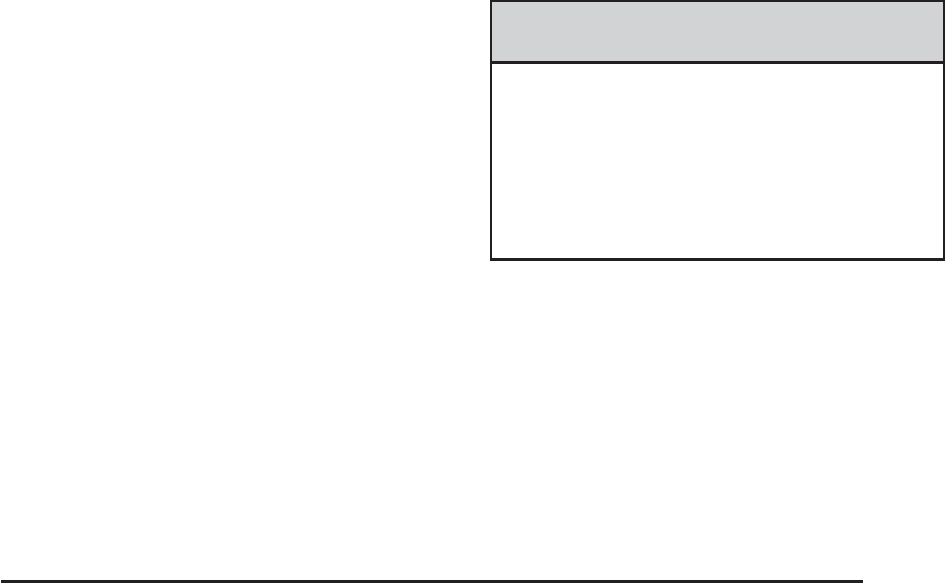
To program each window, follow these steps:
1. With the ignition in ACCESSORY, ON or when
Retained Accessory Power (RAP) is active,
press and hold the down arrow on the
power window switch until the window has
fully opened.
2. Press the up arrow on the power window
switch until the window is fully closed.
3. Continue holding the up arrow on the switch
for approximately two seconds after the
window is completely closed.
The window is now reprogrammed. Repeat the
process for the other front window.
Express Window Anti-Pinch Feature
If any object is in the path of the window when the
express-up is active, the window will stop at the
obstruction and automatically reverse to a
preset factory position. Weather conditions such
as severe icing may also cause the window
to automatically reverse. The window will return to
normal operation once the obstruction or
condition is removed.
Express Window Anti-Pinch Override
{CAUTION:
If express override is activated, the
window will not reverse automatically.
You or others could be injured and the
window could be damaged. Before you
use express override, make sure that all
people and obstructions are clear of the
window path.
In an emergency, the anti-pinch feature can be
overridden in a supervised mode. Hold the window
switch all the way down in the express position.
The window will rise for as long as the switch
is held. Once the switch is released, the express
mode is re-activated.
In this mode, the window can still close on an
object in its path. Use care when using the
override mode.
105