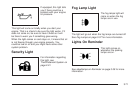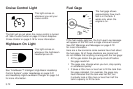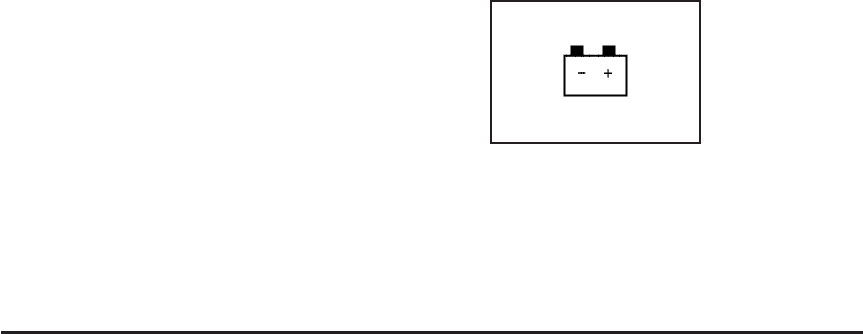
Trip Odometer
Press the trip information button until trip
odometer A or B appears on the DIC display. The trip
odometer shows the current distance traveled since the
last reset for each trip odometer in either miles (mi)
or kilometers (km). Both odometers can be used at the
same time.
For base level vehicles, each trip odometer can be reset
to zero separately by pressing and holding the bottom
of the trip information button while the desired trip
odometer is displayed. For uplevel vehicles, reset each
trip odometer by pressing the reset button or by
pressing and holding the trip information button while
the desired trip odometer is displayed.
DIC Warnings and Messages
These messages will appear if there is a problem
detected in one of your vehicle’s systems. The text
messages are the same for both the base audio
and Navigation systems unless otherwise indicated.
You must acknowledge a message to clear it from the
screen for further use. To clear a message, press
the reset button.
Be sure to take any message that appears on the
screen seriously and remember that clearing the
message will only make the message disappear,
not the problem.
AUTOMATIC LIGHTS OFF
This message will display when the automatic
headlamps are turned off. See Headlamps on page 3-31
for more information.
AUTOMATIC LIGHTS ON
This message will display when the automatic
headlamps are turned on. See Headlamps on page 3-31
for more information.
BATTERY NOT CHARGING SERVICE
CHARGING SYS (System)
This symbol appears with
the BATTERY NOT
CHARGING SERVICE
CHARGING SYS
message.
This message will display when a problem with the
charging system has been detected. Have your vehicle
serviced by your GM dealer.
3-79