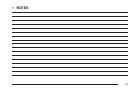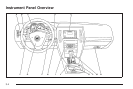STORE EXIT SETTINGS
To store exit settings, use the following procedure:
1. Adjust your settings for the driver’s seat, the outside
rearview mirrors, and the steering column to a
comfortable exit position.
2. Enter the memory programming mode for your exit
settings by following the instructions listed
previously under “Entering the Driver Exit Settings
Submenu.”
3. From the DRIVER EXIT SETTINGS submenu, turn
the tune/select knob to scroll to STORE EXIT
SETTINGS and press in the knob. Two beeps
will sound to confirm that your new exit settings
are saved.
4. Repeat the procedure for a second driver by
programming the other driver number.
2-74