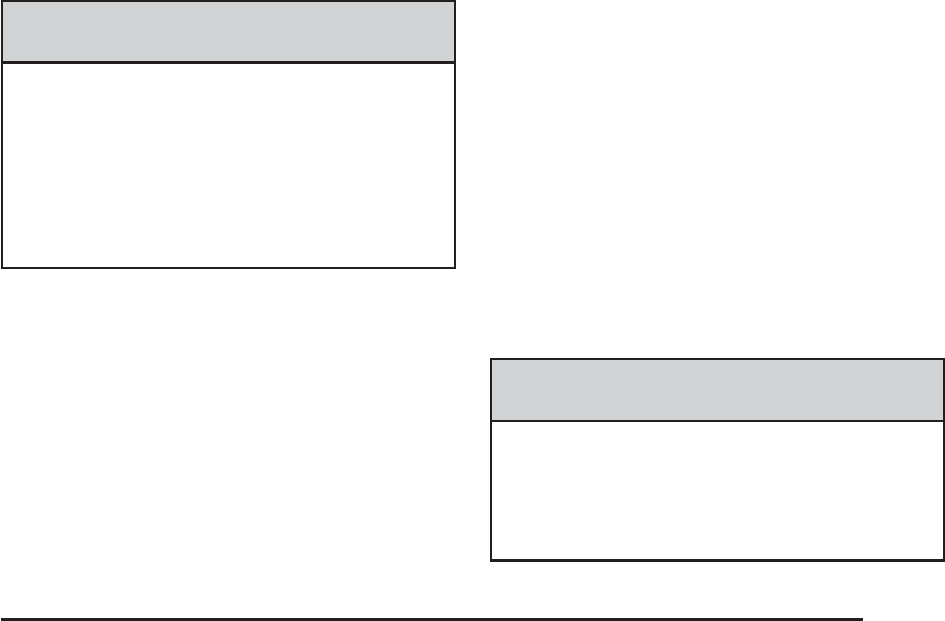
{CAUTION:
Adaptive Cruise Control may not detect and
react to stationary or slow-moving vehicles or
other objects ahead of you. Your vehicle may
accelerate toward objects, such as a stopped
vehicle that suddenly appears after the lead
vehicle changes lanes. Your complete attention
is always required while driving and you should
be ready to take action and apply the brakes.
Low-Speed Deactivation
If your speed falls below 20 mph (32 km/h) while
following a vehicle ahead, Adaptive Cruise Control will
begin to disengage. The driver alert symbol on the HUD
will flash and the warning beep will sound. The driver
must take action since Adaptive Cruise Control will
not slow the vehicle to a stop.
Deactivation When Head-Up Display is
Turned Off
If you turn the HUD off when Adaptive Cruise Control is
engaged, it will begin to disengage. A warning beep
will sound and the message RADAR CRUISE NOT
READY will appear on the Driver Information Center
(DIC). See DIC Warnings and Messages on page 3-79
for additional information. If Adaptive Cruise Control
was braking when the HUD is turned off, the braking will
continue briefly.
Passing a Vehicle/Adaptive Cruise Control
Override
If you need to increase speed to pass a vehicle, use the
accelerator pedal. While you are doing this, the
system will not automatically apply the brakes. A PEDAL
APPLIED ACC OVERRIDE message will appear on
the HUD. See Head-Up Display (HUD) on page 3-40 for
additional information. Once you pass the vehicle and
remove your foot from the accelerator pedal, Adaptive
Cruise Control will return to normal operation and
be able to apply the brakes, if needed.
{CAUTION:
If you rest your foot on the accelerator pedal,
the system will not automatically apply the
brakes. You could crash into a vehicle ahead
of you. Do not rest your foot on the accelerator
pedal when using Adaptive Cruise Control.
3-27


















