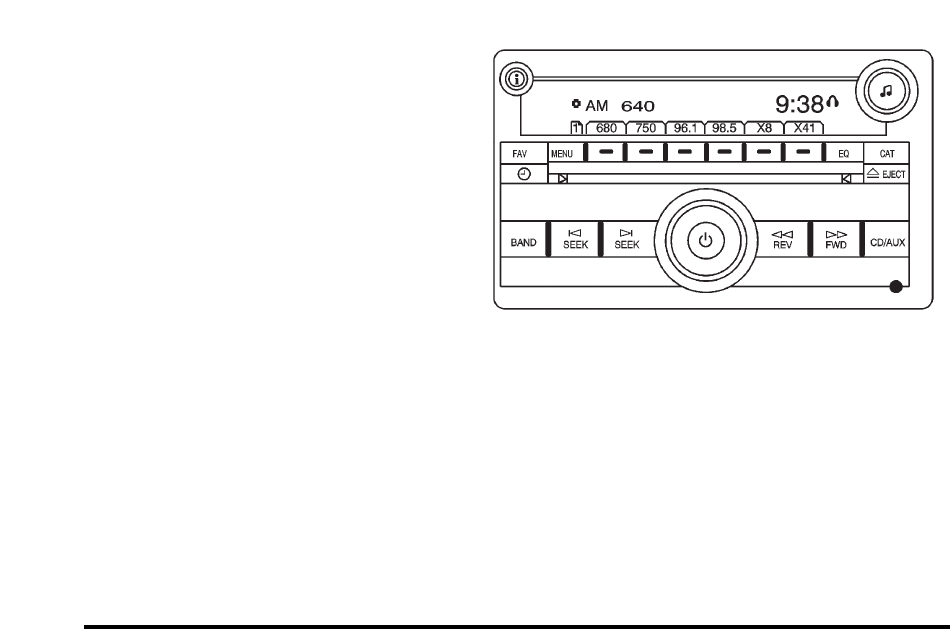
Black plate (66,1)
Buick Lucerne Owner Manual - 2011
The date does not automatically display. To see the
date press
H while the radio is on. The date with
display times out after a few seconds and goes back to
the normal radio and time display.
To change the time default setting from 12 hour to
24 hour or to change the date default setting from
month/day/year to day/month/year:
1. Press
H and then the softkey located below the
forward arrow label. Once the time 12H and 24H,
and the date MM/DD/YYYY (month, day, and year)
and DD/MM/YYYY (day, month, and year) displays.
2. Press the softkey located below the desired option.
3. Press
H again to apply the selected default, or let
the screen time out.
Radio(s)
Radio with CD (MP3) shown, Radio with CD (MP3)
and USB Port similar
The vehicle has one of these radios as its audio
system.
4-66


















