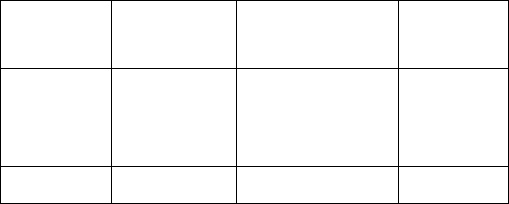
Remote Power-Off Device — Installation and Quick Start 13
Configuration and Setup: Configure the Remote Power-Off Device
Power-off mode: DIP switch #3. In either power-off mode,
the Remote Power-Off Device LED illuminates when the
device is connected and configured properly and the remote
switch is being asserted.
DIP Switch #4. DIP switch #4 is unassigned.
Power-Off
Mode
Setting: DIP
Switch #3
Purpose
Power-Off
Asserted
Test
(Disabled)
up Checks wiring
between the
remote switch and
the RPO
No
Enabled down Normal operation Yes


















