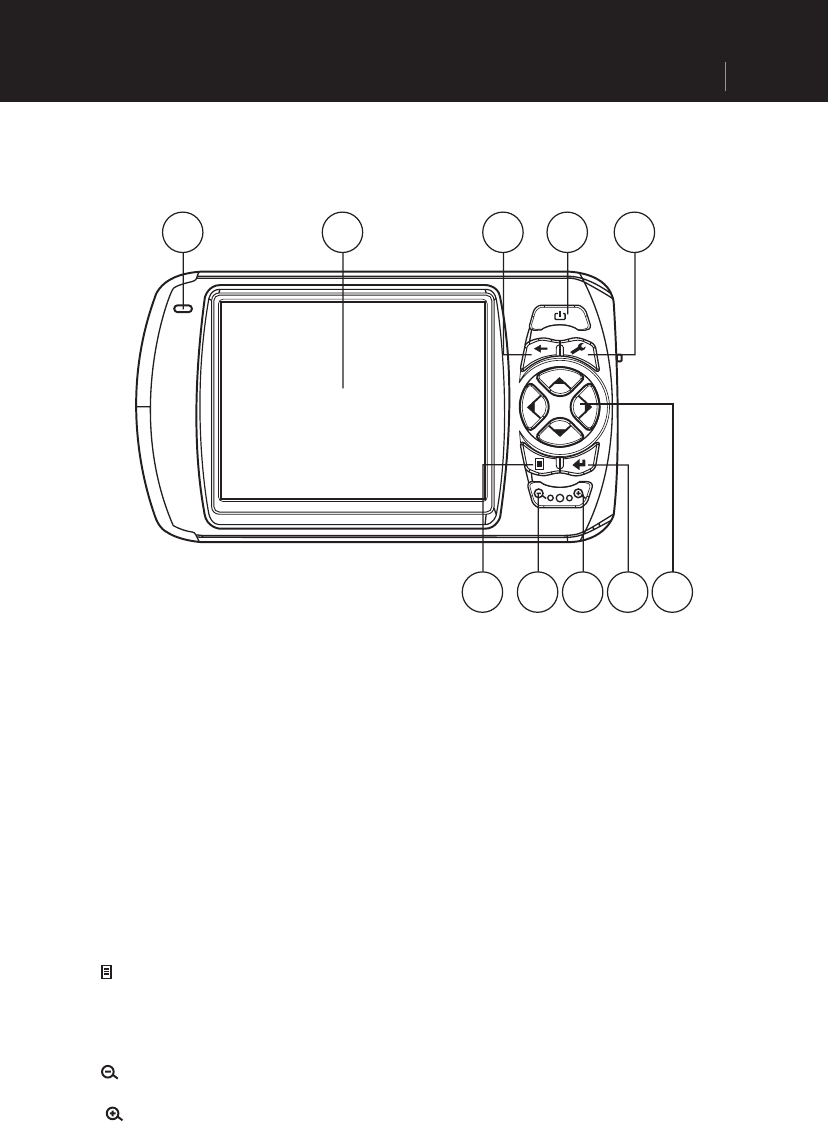
1. Sleep/Wake up Button Press Sleep/Wake up button for about two seconds to
Wake up the unit.
Shortly press Sleep/Wake up button to enter sleep mode.
2. Battery Charge Indicator When the battery is charging the Iindicator is red, When
the battery is fully charged, the Indicator will turn to green.
3. Back Button Press it to return to the previous menu.
4. Setting Button Press it to enter into the setting menu.
5. Navigation Pad Moves up/down/left/right by pushing the corresponding
area of the pad.
6. Enter Button Press it to enter into the selected item.
7.
Press it to enter into the main menu.
8. Touch Screen Display the output of your appliance. Tap the screen with
the stylus to select menu commands or enter information.
9.
Button to zoom out.
10.
Button to zoom in.
Front View
2 8 3 1 4
7 9 10 6 5
VIEWS 9
PLND35 Operation manual















