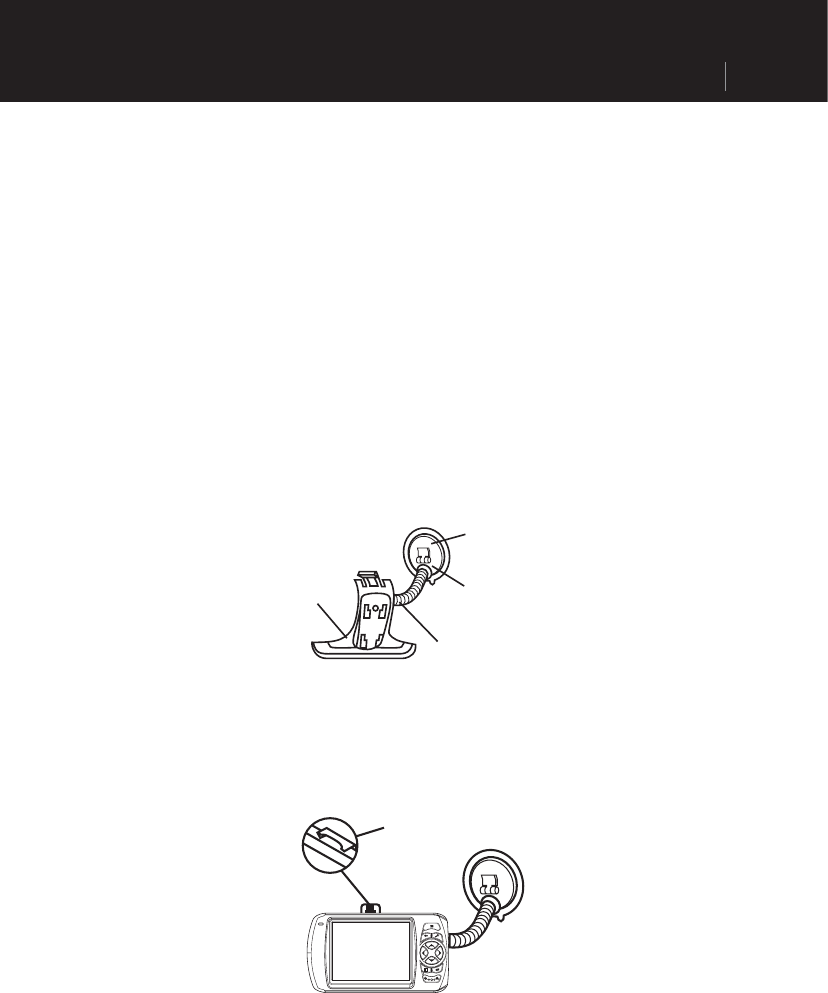
• Do not mount the components within the operating range of any airbags.
• Check the secure adherence of the suction cup at regular intervals.
• The power plug will consume power, even if no device is connected. Remove it when
not in use to avoid draining the battery.
• Check all safety equipment in your car after installation.
Additional Notes for Use on A Bicycle Or A Motorcycle
• Pay attention during installation that the ability to steer is not impaired.
• Do not cover any instruments during installation.
Mounting the Navigation Set in A Car
Attention! Only fix the holder for the navigation system to the windscreen, if it does not
impede the view. Should this not be possible, then mount the holder with the enclosed
suction plate in any way that will allow peril-free and safe operation.
Installation Of The Holder Of The Navigation System
• Hint: If you want to fix the holder to the wind screen, then you can skip step 1 and 2.
1. Remove the protective foil from the sticky side of the suction plate.
2. Fix the suction plate to a suitable location on the dashboard. Take care, that the surface
of the dashboard is clean and press the suction plate strongly onto the surface.
• To obtain a strong and secure hold the suction plate should not be used for 24 hours.
1. Mount the car holder to the flexible neck. Note the labels on the flexible neck. The
arrow labeled CLOSE must point in the direction of the fixture. The connection closes
with a noticeable clicking sound.
2. Place the holder with the suction head onto the suction plate (or directly onto the wind
screen) and press the lever on the suction head downwards. The suction head will stick
itself firmly to the suction plate.
3. Place the navigation system into the car holder by placing it initially in the lower noses
and then pressing it down gently until the holder clicks in.
Suction
Flexible
Suction
Car
Holder
INSTALLATION 7
PLND35 Operation manual















