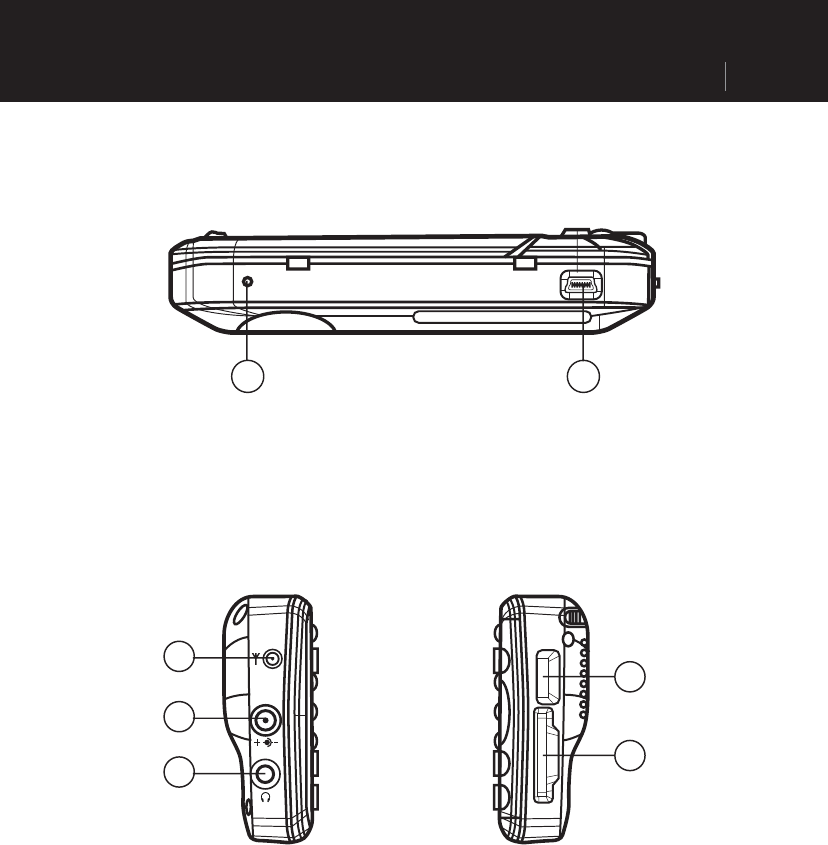
Bottom View
17.USB Interface Interface for connecting to a PC by means of the ActiveSync
Cable (for data matching).
20. Reset button Press it to reset the unit.
14. External aerial interface Interface for an optional second aerial.
15.Volume +/- Knob to adjust the voice and visual prompts’ volume
level when in navigation status.
16.SD/MMC Slot Accepts an optional SD (Secure Digital) or MMC (Multi
Media Card) Card for removable storage.
18.Headphone Connects to a pair of stereo headphones.
19.AC Adaptor Port Connection to external power supply.
Right ViewLeft View
20
17
VIEWS 11
PLND35 Operation manual
15
16
14
19
18















