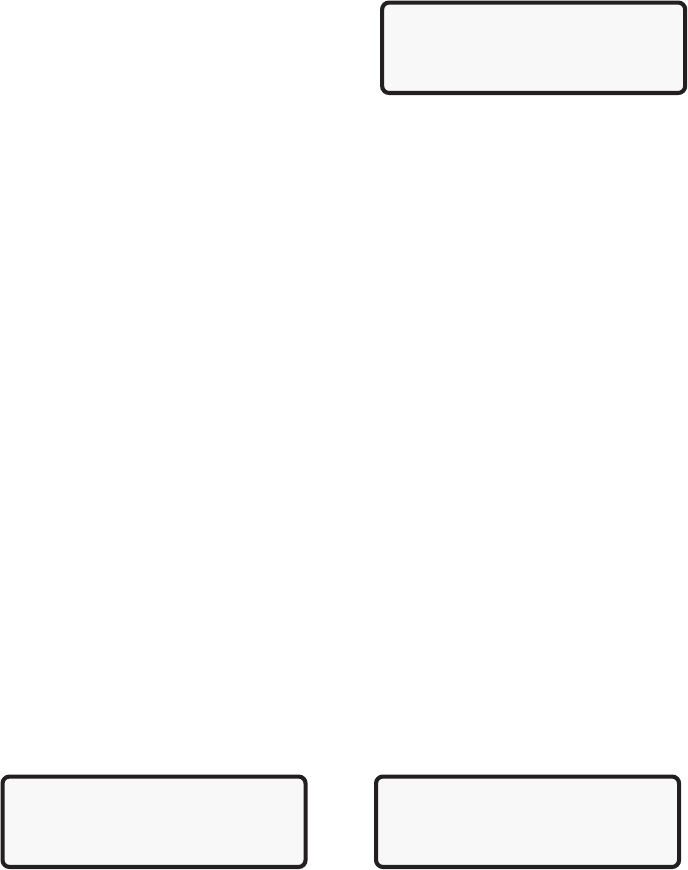
23
4. One or more modules drops the communication link:
When the OBD II System Tester initially links to the vehicle, it builds a list of all OBD
II compliant computer modules. If in the course scanning the vehicle, a module
drops the link, a message will display.
Answering YES will continue operation
without the lost module. Answering NO try to
restore the communication links to get all
modules back to an active status.
4-3 Vehicle Problems
If your tester is having difficulty linking with the vehicle computer, be sure that you
have double checked the DLC connection. The problem may be with the vehicles
electrical system or with the vehicle computer itself. Check the following:
Verify that the vehicles fuse is OK.
Make sure the vehicles battery exhibits at least 8.0 volts (V), the minimum
voltage to power the OBD II System Tester.
Verify the ignition key is ON and not in the accessories (ACC.) position.
Check the vehicles on-board computer for a blown PCM fuse. The PCM fuse is
located on the fuse block in the passenger compartment. If the PCM fuse is
blown, the vehicles on-board computer cannot transmit data.
Check to be sure your vehicles calibration is OBD II compatible.
Make sure the vehicles on-board computer has a good ground. If your vehicles
on-board computer has a ground going directly to the computers case, then
clean up this connection and apply a conductive grease to the mating surfaces.
As a last resort, the vehicles on-board computer or calibration PROM may be
defective. Check vehicle service manual to determine correct computer tests for
your particular vehicle.
4-4 OBD II System Tester Self-Tests
OBD II System Tester Self-Tests are used to test the operation of the OBD II System
Testers display, keyboard, and internal memory. The tools Self-Tests menu can be
accessed from the MAIN MENU, when the tester is initially powered up, or from the
OBD II Function Menu.
From either menu, use the UP/DOWN arrow keys to select the Tool Self-Tests option,
then press the ENTER key.
One or More Modules
Lost. Continue
Without Them?
<Yes> No |
12)I/M Readiness
13)Tool Setup ]
`14)Tool Self-Test
15)Code Lookup |
1)OBDII Functions
2)Tool Setup ]
`3)Tool Self-Test
4)Code Lookup |


















