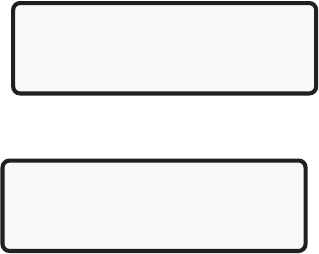
19
A message will state whether the On-Board
Readiness Tests are Complete or Not All
Supported On-Board Tests are Complete.
Press the down arrow key to view the monitor
list with their status. Use the vehicle service
manuals for detailed information on required
emissions-related monitors and their status.
The monitor list consists of the OBD II
monitor name followed by the monitors
condition. A monitor that is not supported by
the test vehicle will have n/a after it. A
monitor that has been completed will be
followed by OK. If a monitor has not been
completed inc will be displayed after the name. Use the UP/DOWN arrow keys to
scroll through the list.
Press the BACK key to return to the OBD II Function Menu.
Misfire Monitor OK
Fuel System Mon inc
Comp Component n/a[
Catalyst Mon n/a
Not All Supported
On-Board Readiness
Tests Are Complete.
Use [ To View Tests


















