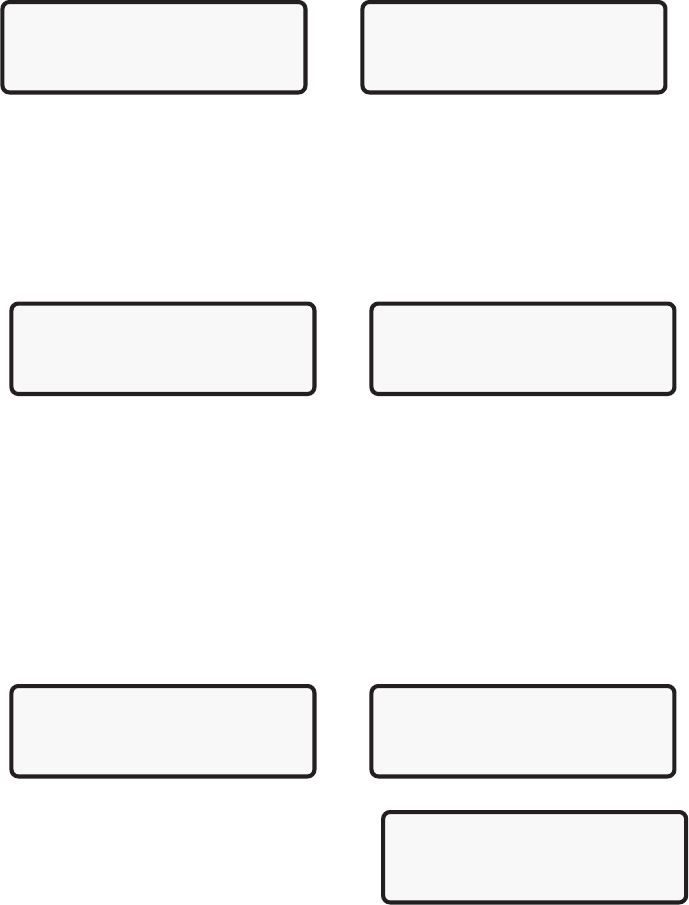
10
When the tester has finished reading the DTCs, one of two possible screens is
displayed. If there are no DTCs stored in the vehicles on-board computer, a
System Pass screen is displayed. If there are DTCs stored in the vehicles on-
board computer, then the OBD II System Tester displays the number of codes found.
If codes are retrieved, press the DOWN arrow to view the DTC(s). Definitions for
Generic DTCs (SAE J2012) will be displayed. Manufacturer specific DTCs will just
display the code, no definition. Use an appropriate service manual to obtain code
definitions. When more than one DTC is received, the DOWN arrow will be displayed
on the right of the screen. The arrow indicates additional code information is avail-
able. Use the DOWN arrow key to view the codes stored in memory. The last code
screen will just have a
] symbol in the last column of the display. This indicates that
this is the last screen and additional code information is found on previous screens.
Use the BACK key to return to the OBD II Function Menu.
Pending Codes (or Continuous Test Codes)
The purpose of this function is to obtain test results for continuously monitored
emission-related powertrain components and systems. Certain tests are run
continuously as the vehicle is driven within proper operating conditions. Unlike some
trouble codes this function reports the test results after a single drive cycle. The
Pending Codes function is identical to the Continuous Test function and is useful
after a vehicle repair or after clearing the PCMs diagnostic information. Test results
reported by this function do not necessarily indicate a faulty component or system.
To view the test results, select Pending Codes or Continuous Test from the OBDII
Function Menu and press the ENTER key.
If no Pending Codes exist, the OBD II System
Tester will display a single message screen
indicating this condition.
P0101
MAF Or VAF
CKT Range/Perf [
P0102
MAF Or VAF ]
Circuit Low Input
System Pass:
No Faults Detected.
Press Any Key For
Function Menu
Codes Found: 2
Use [ To View Codes
Write Down Codes [
For Reference.
System Pass:
No Faults Detected.
Press Any Key For
Function Menu
OBDII FUNCTION MENU
1)Read Codes
`2)Pending Codes [
3)Erase Codes |
6)Record Data
7)Playback Data ]
8)O2 Monitor Test [
`9)Continuous Test |


















