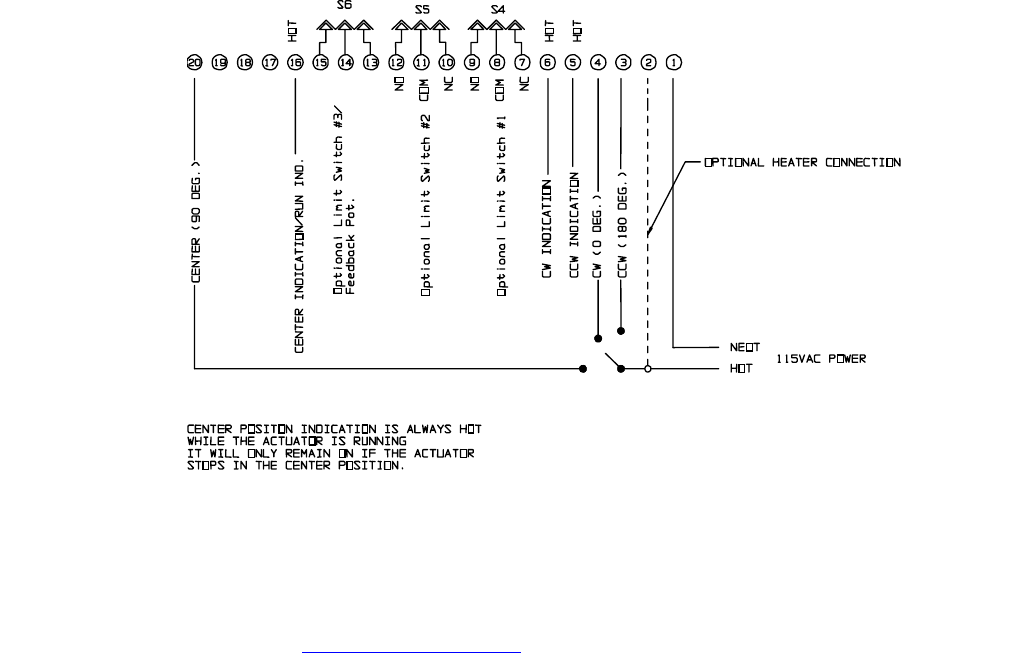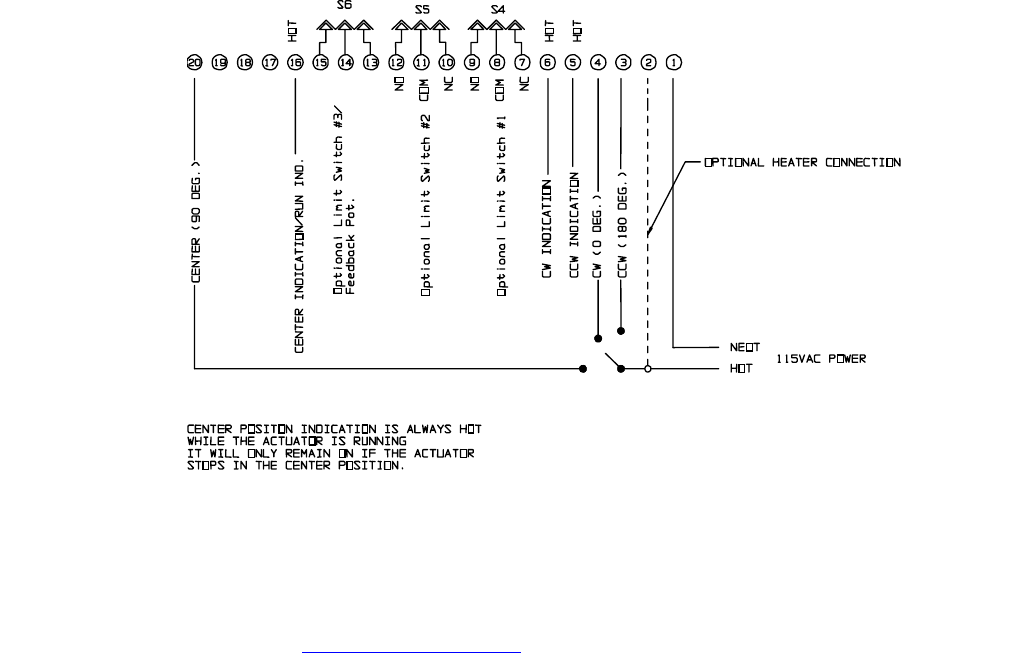
1800IF - PAGE 17 OF 19
Valvcon Corporation
http://www.valvcon.com
phone: 603-249-9020 fax: 603-249-9140
4. If the actuator drives only fully open or fully closed (ZERO and SPAN controls don't seem to function), check
that the Feedback Potentiometer is properly calibrated by following the procedures in Section 2.1.2 (but
remember to re-plug the potentiometer into the positioner board rather than the motherboard).
5. If the problem persists, please contact your local Valvcon stocking rep or see www.valvcon.com for more
information.
2.2.4 CENTER-OFF OPTION (ORDER CODE "D")
The V-Series Center-Off Option provides end point control for 3-position valves and dampers, such as 180-
degree 3-way valves with a 90-degree closed position.
ADJUSTMENTS
The actuator is factory set to operate at the 0, 90 and 180 degree positions, but can be adjusted to operate at any
three positions which are more than 15 and less than 350 degrees apart.
The third and fourth limit switches and center-off cams control the center-off position. To set the third limit switch,
jog the actuator clockwise to the center-off position. Rotate the third cam (the lower center-off cam) clockwise so
that the rise of the cam just causes the limit switch to break from the normally closed to the normally open
position. Now rotate the center-off cam in the opposite direction until the limit switch breaks from the normally
open position to the normally closed position and tighten the cam set screw. To set the fourth limit switch, rotate
the fourth cam (the higher center-off cam) counter-clockwise so that the rise of the cam just causes the limit
switch to break from the normally closed to the normally open position. Now rotate the center-off cam in the
opposite direction until the limit switch breaks from the normally open position to the normally closed position and
tighten the cam set screw. Be sure the third and fourth limit switches are set approximately 1 degree apart.
WIRING
To drive the actuator to the 180 degree position (CCW) counterclockwise , apply power to terminals 1 and 3. To
drive the actuator to the 0-degree position (CW) clockwise , apply power to terminals 1 and 4. To drive the
actuator to the 90-degree position (CENTER) , apply power to terminals 1 and 20. Power must be constantly
maintained until the actuator reaches the desired position. When actuator reach a complete position, the applied
control power is switched to a terminal location. This signal can be used for valve position indication. When the
actuator is in the 180-degree position indication is at terminal 5. When the actuator is in the 0-degree position
indication is at terminal 6. When the actuator is in the 90-degree position indication is at terminal 16. Center
position indication is always on while the actuator is running. It will only remain on if the actuator stops in the
center position.
Center-off Wiring