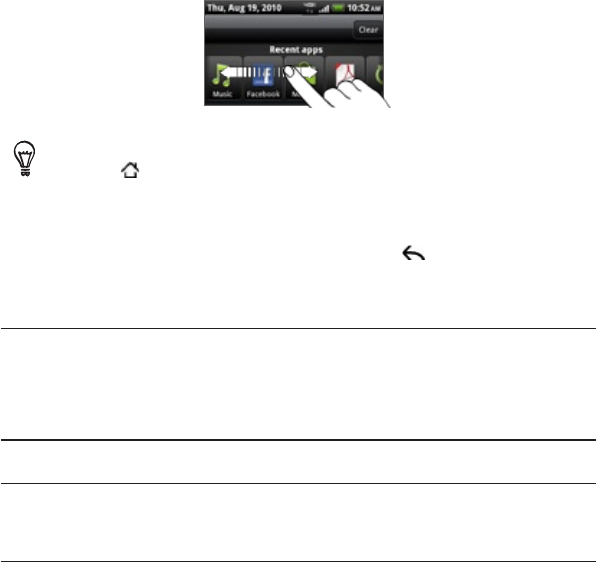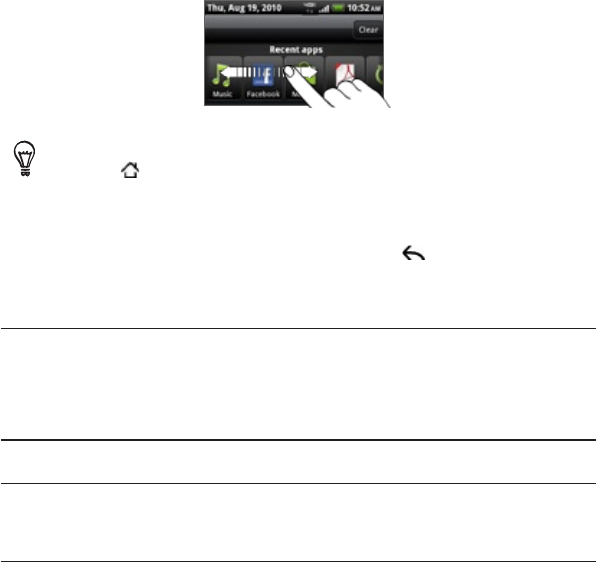
44 Getting started
3. Tap an app to open it.
You can also go to the Recent apps screen when you press and hold
HOME .
Closing the Notifications panel
Press and hold the bottom bar of the Notifications panel, then slide
your finger up the screen. Or just press BACK .
Connecting your phone to a computer
Whenever you connect your phone to a computer using the USB
cable, the Connect to PC screen opens and lets you choose the type
of USB connection. Select one of the following choices, and then tap
Done:
Charge only Select this option if you only want to charge the battery while
your phone is connected to your computer.
HTC Sync Select this option to synchronize contacts, calendar, and other
information between your computer and your phone. For more
information, see “Synchronizing with your computer” in the
Accounts and sync chapter.