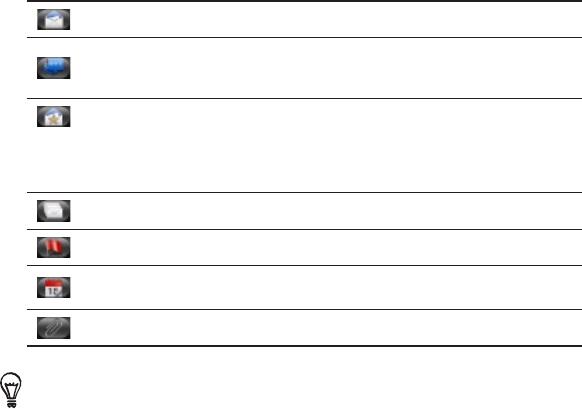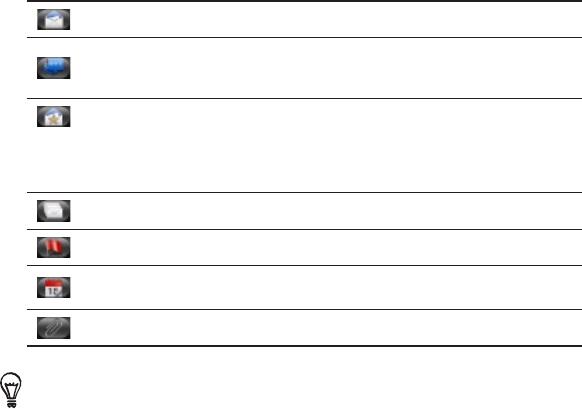
Email 179
Different views of your inbox
If you have lots of email messages, it may take you some time to
browse through the long list and find a single email or related email
messages. To skim through your email messages easier, tap one of the
following tabs to change the view of your inbox:
Received. Displays email messages as individual items.
Conversations. Displays email messages as conversations, grouped
according to the subject line. Tap a subject in the list to show the email
conversation.
Favorites. Displays all email messages from a contact group. To choose
which contact group to display, press MENU, tap View, and then select
a group.
To find out more about working with contact groups, see “Contact
groups” in the People chapter.
Unread. Displays unread messages.
Marked (Exchange ActiveSync only). Displays all flagged messages.
Meeting invitations (Exchange ActiveSync only). Displays meeting
invitations which you have not yet accepted or declined.
Attachments. Displays all messages that have attachments.
You can rearrange the tabs to the order that you want. To find out how, see
“Rearranging or hiding application tabs” in the Personalizing chapter.