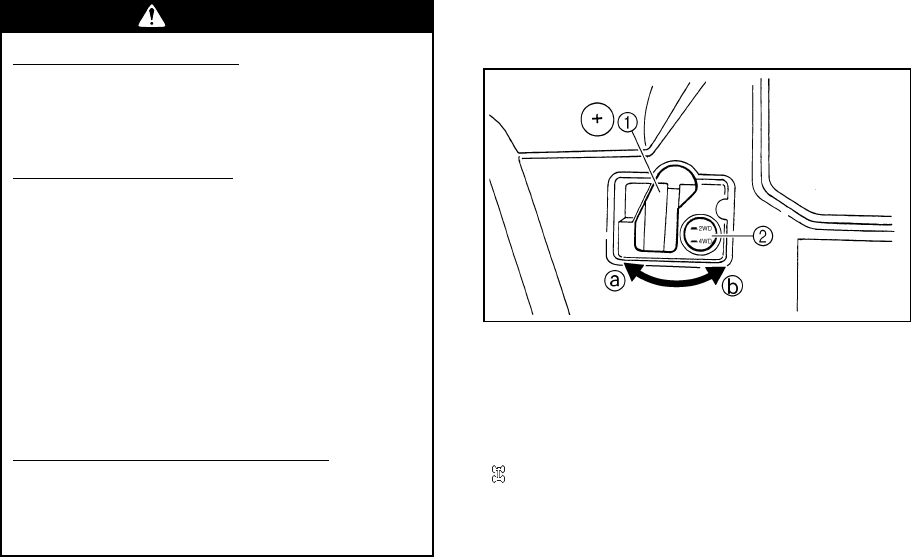
4-8
On-Command four-wheel drive switch
“2WD”/“4WD”
1. Select lever
2. On-Command four-wheel drive switch “2WD”/“4WD”
To change from 2WD to 4WD, stop the vehi-
cle, and then set the switch to “4WD”. When
the vehicle is in 4WD, the 4WD indicator light
“” will come on. To change from 4WD to
2WD, stop the vehicle, be sure the select le-
ver is set to position
a
, and then set the
switch to “2WD”.
WARNING
POTENTIAL HAZARD
Changing from 2WD to 4WD or from
4WD to 4WD-LOCK (“DIFF.LOCK”), or
vice-versa while the vehicle is moving.
WHAT CAN HAPPEN
The vehicle handles differently in 2WD
than in 4WD and in 4WD-LOCK in some
circumstances. Changing from 2WD to
4WD or from 4WD to 4WD-LOCK, or
vice-versa while moving may cause the
vehicle to unexpectedly handle differ-
ently. This could distract the operator
and increase the risk of losing control
and an accident.
HOW TO AVOID THE HAZARD
Always stop the vehicle before chang-
ing from 2WD to 4WD or from 4WD to
4WD-LOCK, or vice-versa.
EE.book Page 8 Friday, July 22, 2005 4:26 PM


















