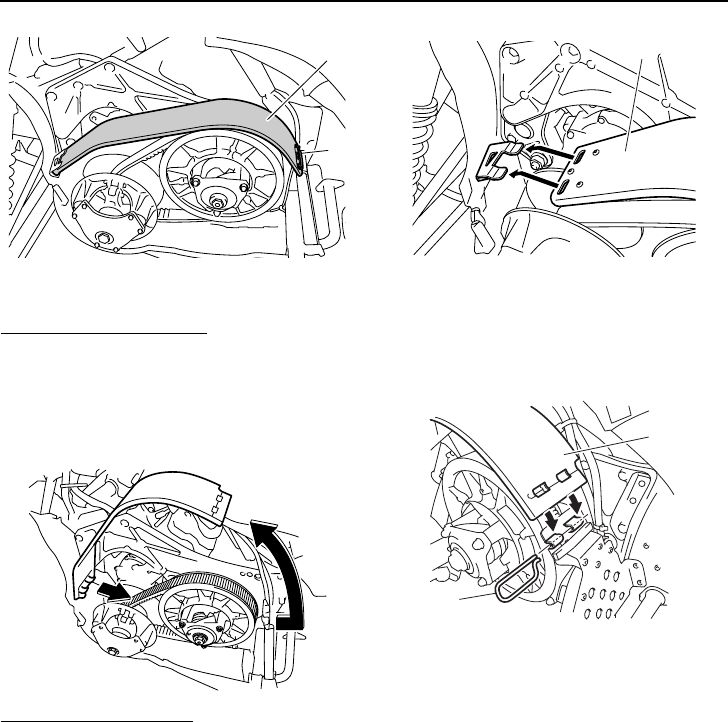
Control functions
18
To remove the drive guard
1. Pull out the drive guard locking pin from
the drive guard rear holder.
2. Lift up the rear of the drive guard as
shown, and then pull the guard rearward
to remove it.
To install the drive guard
1. Insert the projections on the drive guard
front holder into the slots in the front of the
drive guard.
2. Align the slots in the rear of the drive
guard with the projections on the drive
guard rear holder, and then insert the
drive guard locking pin into the holder.
ESU13040
Storage pouch
The storage pouch is located under the
shroud. Use the storage pouch to store the
tool kit, spare parts, such as the V-belt, or oth-
er small items.
1. Drive guard
2. Drive guard locking pin
1
2
1. Drive guard
1. Drive guard
2. Drive guard locking pin
1
2
1
U8GL11E0.book Page 18 Friday, June 20, 2008 6:51 PM


















