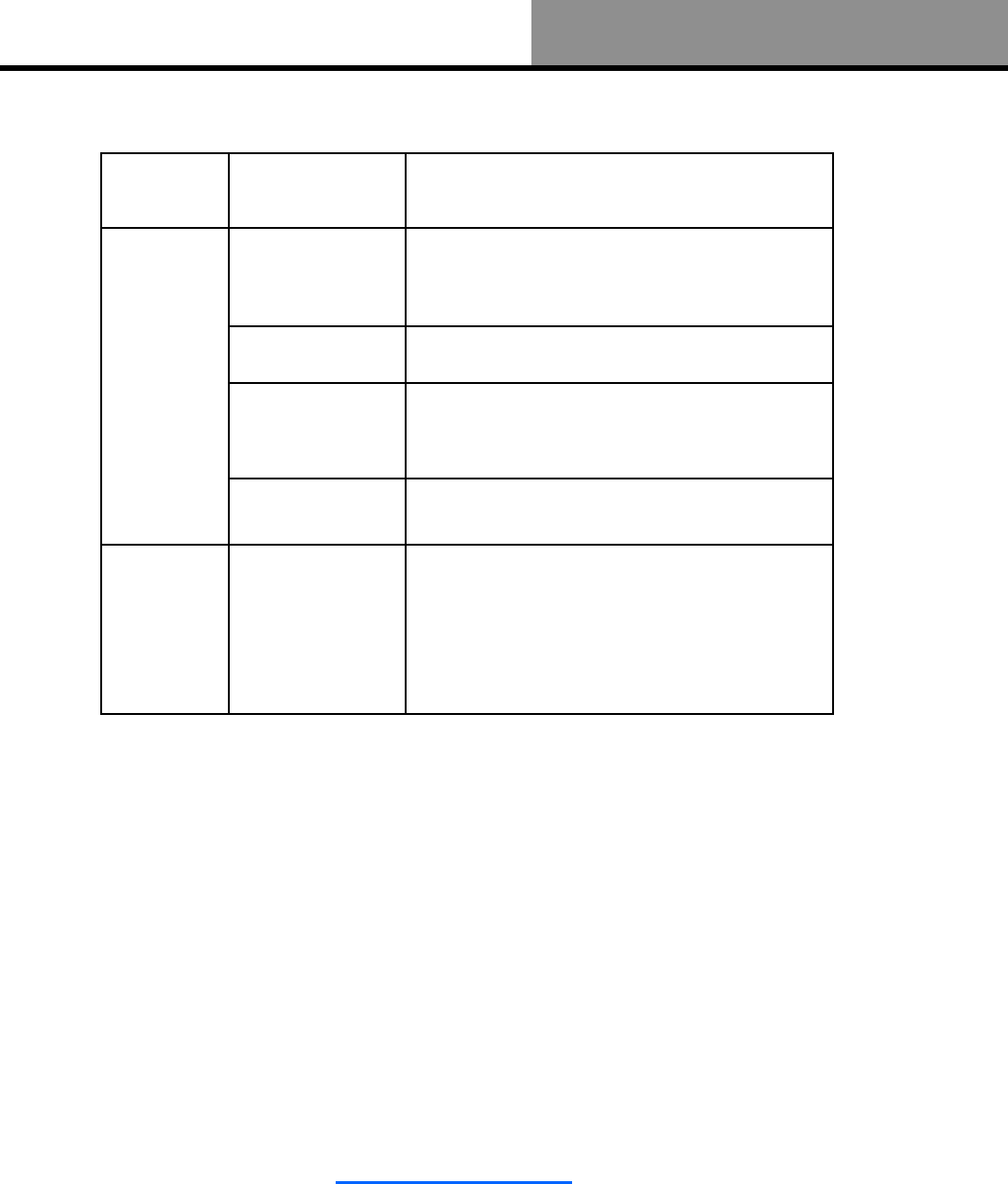
23
Whistler WGPX-635/650
Quick Troubleshooting
Takes More Than 10 Minutes To Get A Position Fix:
1. If there are any obstacles nearby or overhead, move to a new location.
2. Make sure that the antenna is pointing up, has a clear view of the sky and is a reasonable
distance away from any metal.
3. Check Satellite Status screen to see if the receiver is acquiring data.
Position On Map Is Not Exactly On The Road.
It could be caused by distance shifts to the digitized map. Possibly a weak signal or not enough
satellites overhead to provide accurate position.
Windshield Bracket Does Not Stick On Window.
1. Remove protective plastic from the suction cup.
2. Clean the suction cup and area on the windshield with window cleaner and retry.
If you do not see your question listed, please visit our GPS FAQ page of our website
www.whistlergroup.com
or call
Whistler Customer Service
(800) 531-0004
Available Monday through Friday 8am to 5pm CT.
Troubleshooting
Power Cannot startup or
will power up but
turn itself off.
1. Insufficient battery charge. Please connect to
the power cord and restart system.
Screen No screen
displayed.
After powering up, if the system does not
respond, try the following:
1. Connect cord, restart system.
2. Reset system.
Display speed is
too slow.
1. Check if the battery is low on power.
2. Reset system.
Screen has no
response.
1. Reset system.
2. Move the Hold button to the “Unlock”
position.
SD card error
displayed
1. Remove and reinstall SD card
2. Make sure SD card is installed
Navigation
GPS cannot
display my current
location.
1. Make sure your current location is not
obstructed by buildings or other
interference.
2. Make sure that the antenna is flipped up.
3. Make sure you are not in Panning Mode.
See Software manual for info on Panning
mode.


















