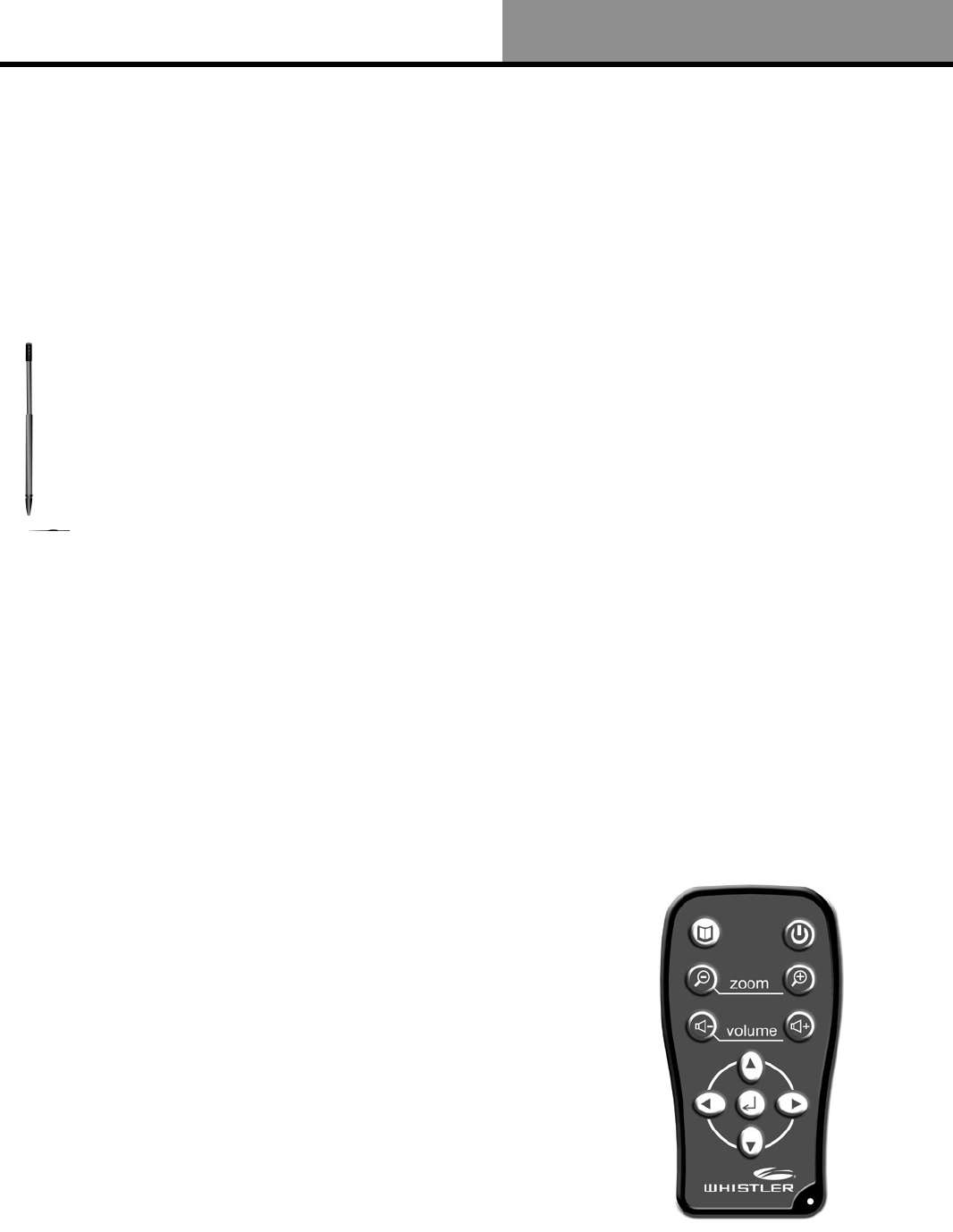
19
Whistler WGPX-635/650
Using the Stylus
The stylus is an optional tool for operating this unit instead of using a finger to tap the screen. Use
the stylus to select icons/items on the screen or scroll around the map. The stylus is concealed in
the pen slot on the front; pull out and extend for easy usage. Return the stylus to its holder after
use to prevent it from being misplaced.
Functions of the stylus:
Selection:
Use the stylus point to select items and functions onscreen. On the map display, select the
street or indicators on the map for details of building or road names.
Drag:
Touch the stylus point on the screen and drag to scroll around the map for a specific
location or landmarks.
Select and hold:
Select the item/icon and hold for a second to show the floating context menu, and then
select the item to be executed.
Using the Remote Control
The remote packaged with the WGPX-650 transmits via Infrared (IR), the same as most TV
remote controls. The remote’s 11 buttons duplicate the unit’s buttons. The remote can turn the unit
off but not on. The transmit range is approximately 4 feet.
The remote is already programmed into the GPS so no additional
programming is necessary. Note: Before use, remove the plastic
battery saver card located on the bottom of the remote. Simply pull
this plastic card out of the unit.
If lost or damaged, a replacement remote can be ordered from
Whistler. The buttons on the remote duplicate those found on the unit.
Model WGPX-635 is remote ready. See page 27 to order a remote.
The remote utilizes a common coin cell battery CR 2025 which is
available at most retail outlets. This battery’s life is similar to other
remote controls.
Operation
Figure 19A


















