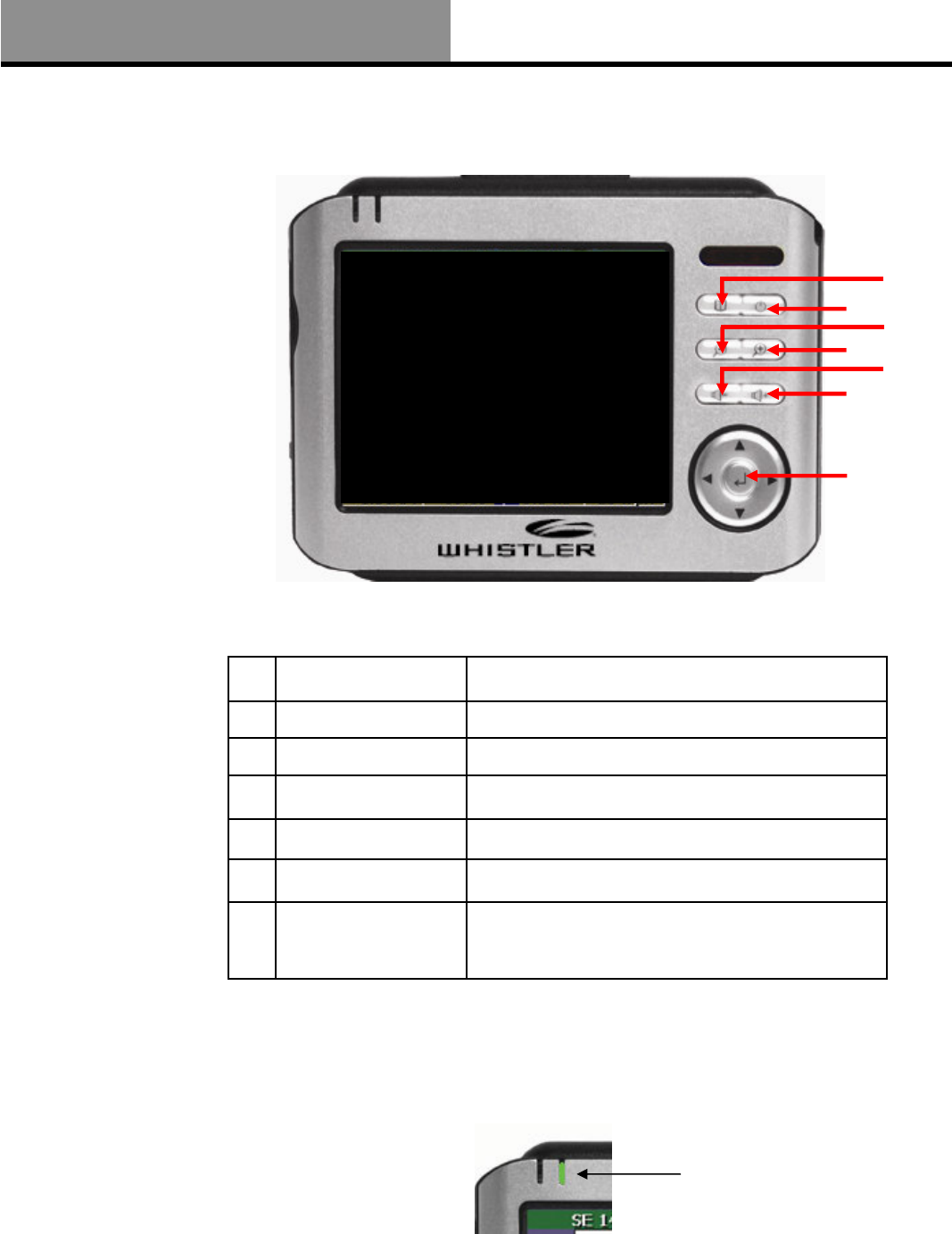
18
Whistler WGPX-635/650
Using the Function Buttons
Control the main functions with the buttons on the right hand side.
When the GPS is operating, a Green LED will flash indicating that the unit is looking for satellites.
Operation
1
2
3
4
5
6
7
1 Menu Button
Returns to the Menu window
2 Power Button Switches the power on/off
3 Zoom Out Button Zooms out of the map view
4 Zoom In Button Zooms in on the map view
5 Volume Down Lowers the volume
6 Volume Up Raises the volume
7
Directional Button Press up/down/left/right keys to change page
views or press the center of button to select items
Green LED will flash when
looking for satellite signals.


















