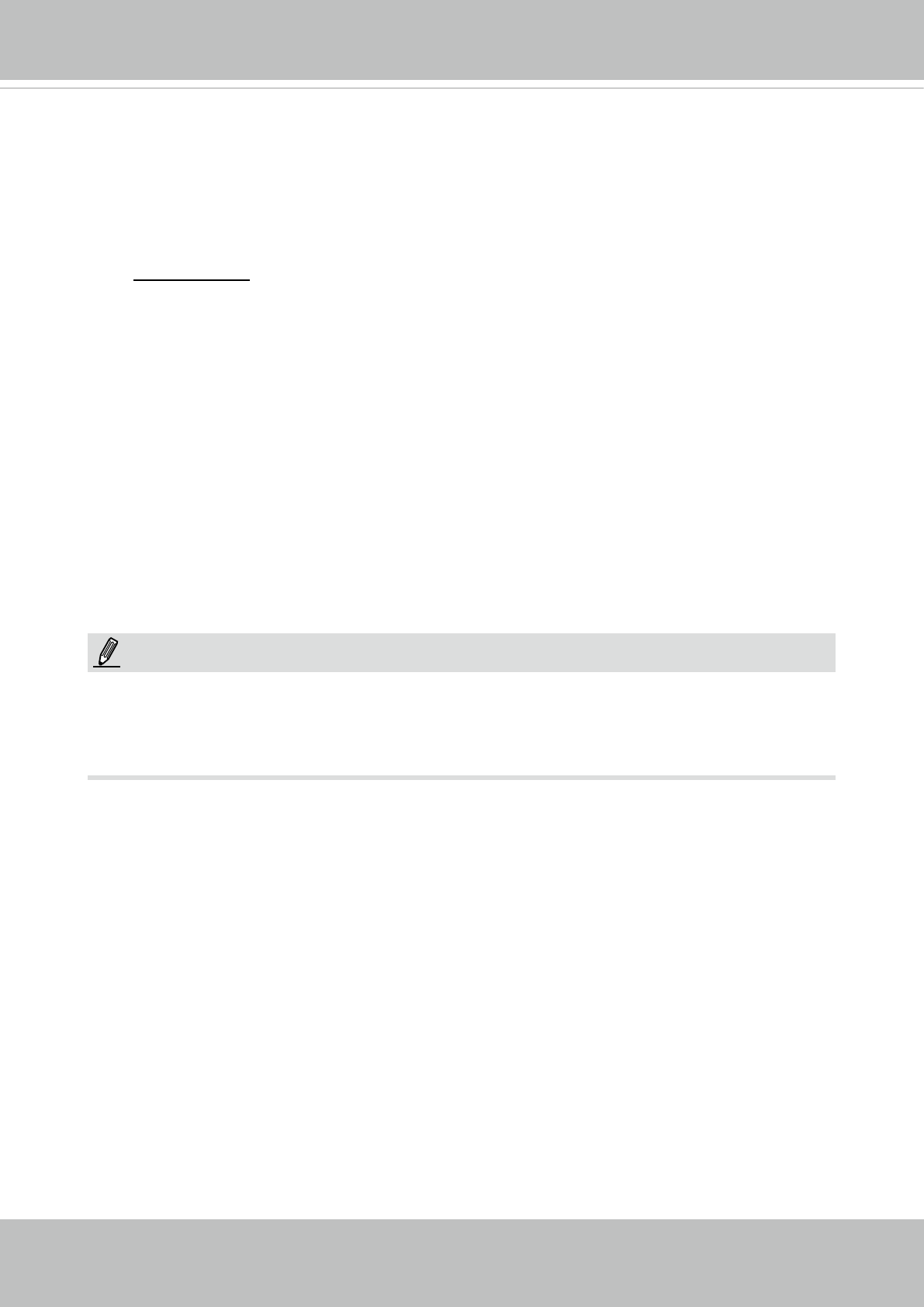
VIVOTEK
User's Manual - 59
NOTE
►
Converting high-quality video may signicantly increase the CPU loading, and you may encounter
streaming disconnection or video loss while capturing a complicated scene� In the event of such
occurance, we suggest you customize to a lower video resolution or reduce the frame rate to obtain
smooth video�
NOTE:
The bandwidth utilization is configurable to match a selected level, resulting in
mutable video quality performance. The bit rates are selectable at the following rates:
20Kbps, 30Kbps, 40Kbps, 50Kbps, 64Kbps, 128Kbps, 256Kbps, 512Kbps, 768Kbps,
1Mbps, 2Mbps, 3Mbps, 4Mbps, 6Mbps, 8Mbps, 10Mbps, 12Mbps, 14Mbps, and
16Mbps� You can also select Customize and manually enter a value�
• Fixed quality: On the other hand, if Fixed quality is selected, all frames are
transmitted with the same quality; bandwidth utilization is therefore unpredictable�
When so congured, the frame-rate-per-second performance can be compromised
in the event of insufficient bandwidth or network clogs� The video quality can be
adjusted to the following settings: Medium, Standard, Good, Detailed, and Excellent.
You can also select Customize and enter a number to designate image quality� The
larger the number, the higher the compression rate, and hence image quality is lower�
A small customized quality number means a low compression rate, and a high quality
image�
- Maximum bit rate - While you want to ensure a reasonable image quality, you can
still impose an upper threshold on the bandwidth taken for the video transmission�
The congurable bit rate ranges from 1mbps to 40mbps.


















