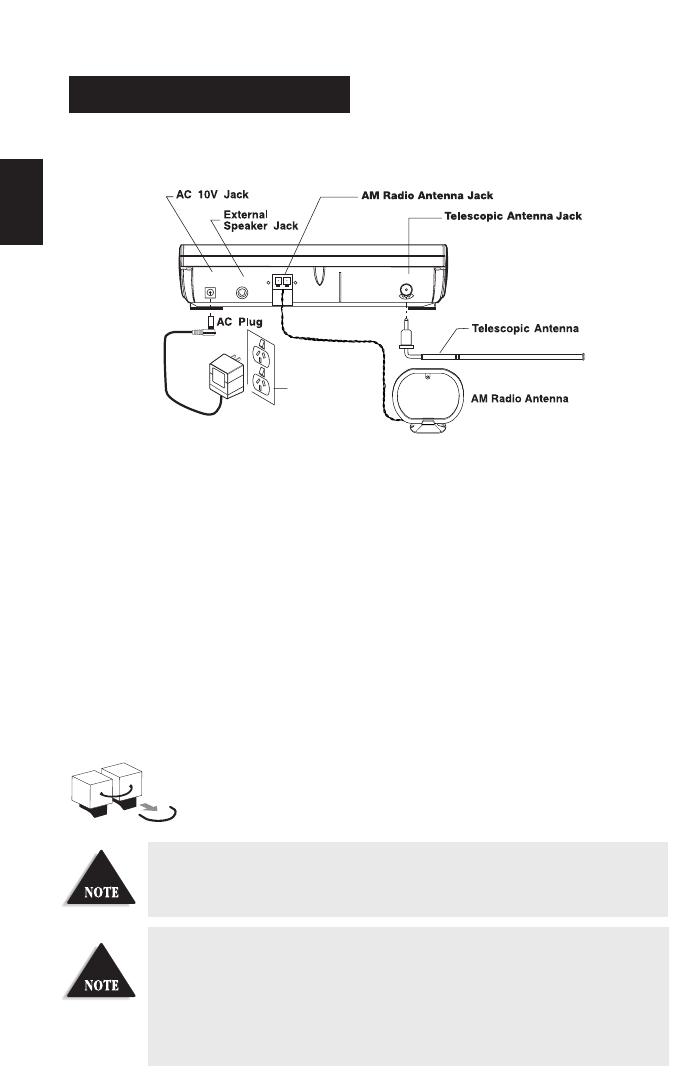
Installing the UBC248CLT
1. Insert the small plug at the end of the AC Adaptor cord into the AC 10V jack on
the scanner.
2. Plug the AC Adaptor into any standard 240V AC wall outlet. Do not plug into an outlet
controlled by a wall switch; it could cause clock reset.
3. Plug the Telescoping Antenna into the ANT. jack. Extend the antenna to its full height
vertically. For UHF frequencies, shortening the antenna may improve the reception.
4. Plug the AM Antenna into the AM Radio Antenna Jack
a. Press down to unlatch the 2 tabs at the bottom of the AM Radio Antenna Jack.
b. Insert the 2 leads into the holes. Make sure the leads are stripped to expose the wire.
c. Press up to latch the 2 tabs.
5. Plug an optional external speaker (8-ohm) into the EXT. SP. jack.
If you are operating the scanner in a fringe area or need to improve
reception, use an optional antenna designed for multi-band coverage.
(You can purchase this type of antenna at a local electronics store.) If the
optional antenna has no cable, use a 50-70 ohm coaxial cable for lead-
in. You may need a mating plug for the optional antennas.
If your scanner receives strong interference or electrical noise, relocate
the scanner or its antenna away from the source.
GETTING STARTED
*Carefully remove the tube inserted before using the AM Antenna Jack. When the Jack is
not in use, keep the tube mounted.
3
AC 10V
USE AC-144U ONLY EXT.SP
AM RADIO ANT
ANT
Standard 240V
AC Wall Outlet
AC Adapter
Model AC-144U


















