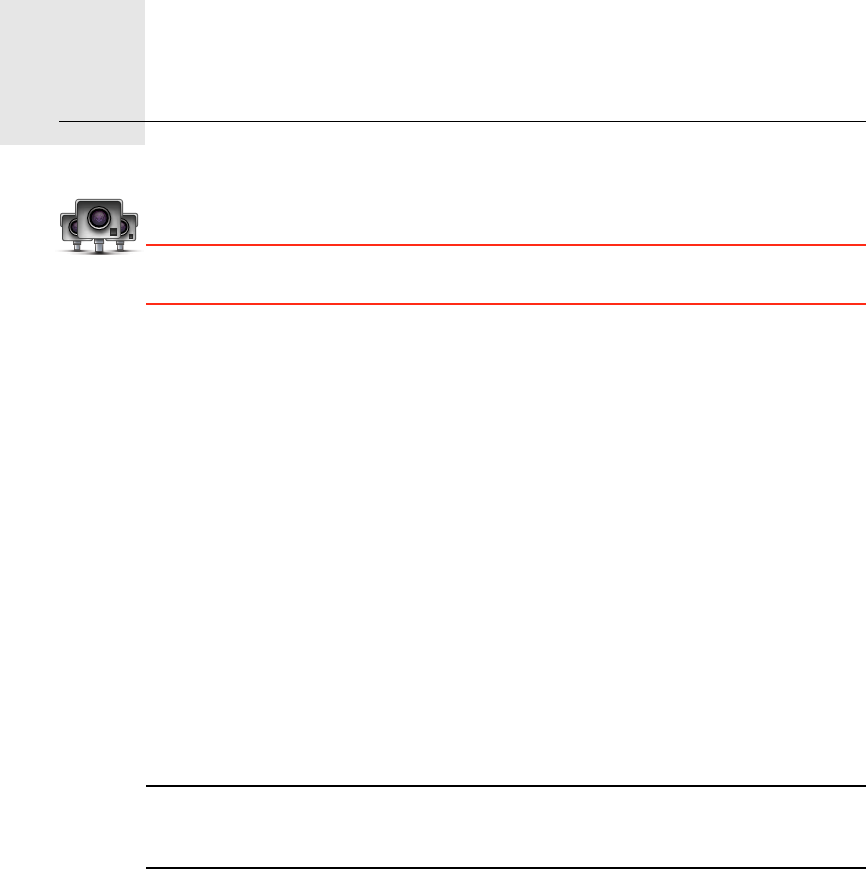
TomTom Safety Alerts18.
54
TomTom
Safety
Alerts The TomTom Safety Alerts service warns you about safety camera locations.
Important: Regularly connect your navigation device to TomTom HOME to
update the list of locations for all types of safety alerts.
When a safety camera location is shown on the map, a warning sound is
played to warn you that you are approaching an area where a safety camera
is located.
If you discover a location that has a safety camera but you receive no warning,
you can report the new location to TomTom using your XXL.
Safety camera warnings
Warnings are given 15 seconds before you reach a safety camera location.
You are warned in three ways:
• Your TomTom XXL plays a warning sound.
• The type of safety camera and your distance from the camera location is
shown in the Driving View. If a speed restriction has been reported for the
camera, the speed is also shown in the Driving View.
• The location of the safety camera is shown on the map.
Note: For average speed safety cameras, you are warned by a combination of
icons and sounds at the start, middle and end of the average speed check
zone. For more information, see: Changing the way you are warned.


















