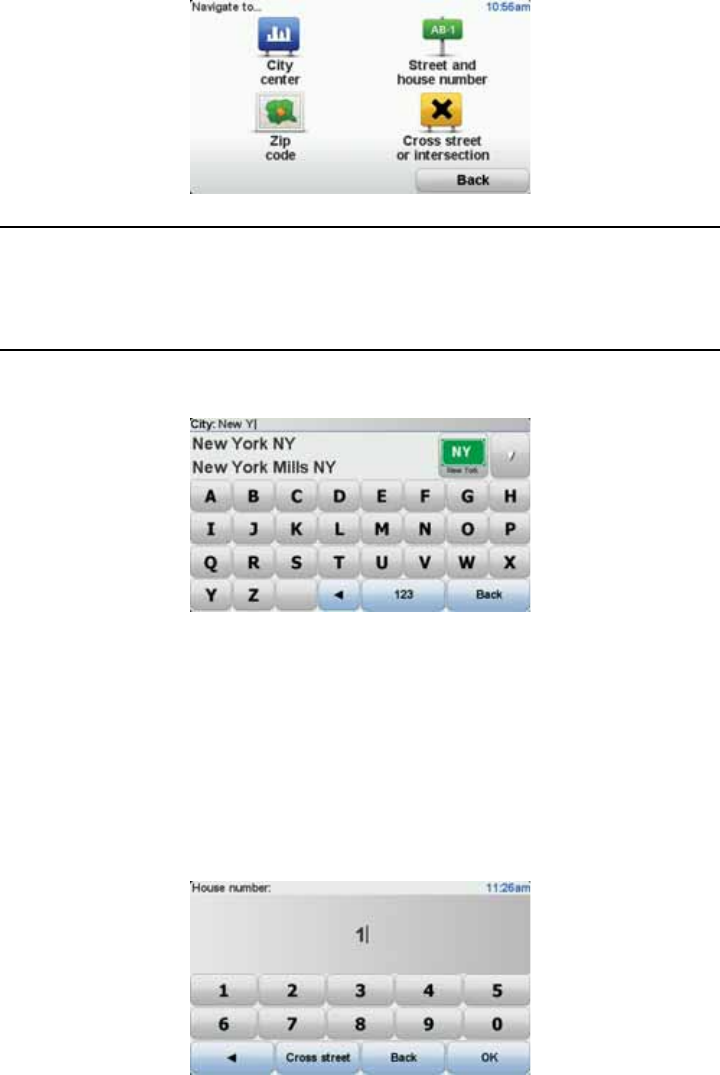
10
Note: When planning a trip for the first time your navigation device asks you
to choose a state or country. Your choice is saved and used for all routes you
plan.
You can change this setting at any time by tapping the flag.
5. Start to type the name of the town where you want to go.
As you type, the names of the towns that match what you have typed are
shown. When your destination appears in the list, tap the name of the town
to set the destination.
6. Start to type the street name. Tap the name when it is shown in the list.
As with the name of the town, the names of the streets that match what you
have typed are shown. When your destination appears in the list, tap the
name of the street to set the destination.
7. Enter the house number and then tap Done.
8. Your navigation device asks if you need to arrive at a particular time. For this
exercise, tap NO.
The route is calculated by your device using IQ Routes
TM
.
IQ Routes is used to plan the best possible route using information about
the average speeds measured on the roads.
When the route has been calculated, tap Done.
Your TomTom XXL navigation device begins to guide you to your destination.


















