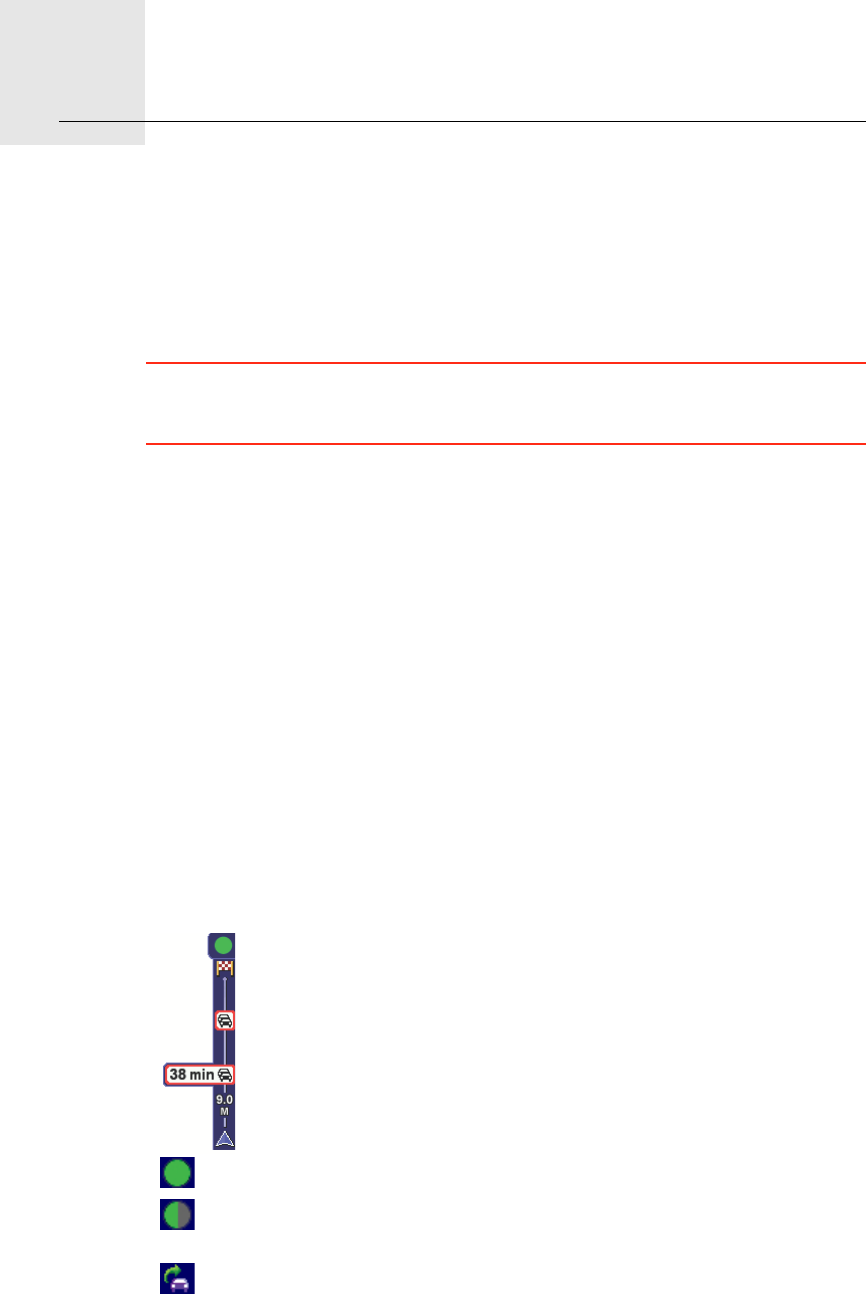
Traffic information using RDS-TMC17.
49
Traffic information using RDS-TMC
The Traffic Message Channel (TMC)
You can receive traffic information on your TomTom XXL using the TomTom
RDS-TMC Traffic Receiver. The TMC transmits traffic information as a radio
signal.
Tip: The TomTom RDS-TMC Traffic Receiver is included with some products
and available as an accessory for others. Visit tomtom.com for more informa-
tion.
The Traffic Message Channel (TMC) is not a TomTom Service. FM radio sta-
tions in several countries broadcast TMC information as part of their program-
ming. TMC is also known as RDS-TMC traffic information.
Your TomTom navigation device uses this information to warn you about traf-
fic delays along your route and how you can avoid them.
Note: TomTom is not responsible for the availability or quality of traffic infor-
mation provided by TMC.
TMC is not available in all countries or regions. Visit tomtom.com to check if
it is available in your country or region.
Using traffic information
To start using TMC, connect the TomTom RDS-TMC Traffic Receiver to the
USB connector on your device.
Note: The RDS-TMC receiver does not work if the Car Charger is not con-
nected.
As soon as you start receiving traffic information, the traffic sidebar
is shown on the right side of the Driving View. The traffic sidebar
warns you about any traffic incidents on your route.
In this example, there is a traffic jam on your route 9 miles ahead that
will cause an expected delay of 38 minutes.
These symbols are shown at the top of the traffic sidebar:
Your XXL has the latest RDS-TMC traffic information.
Your XXL is waiting to download the latest RDS-TMC traffic information
as soon as it is available.
Your XXL is searching for a radio station that carries RDS-TMC traffic
information.


















